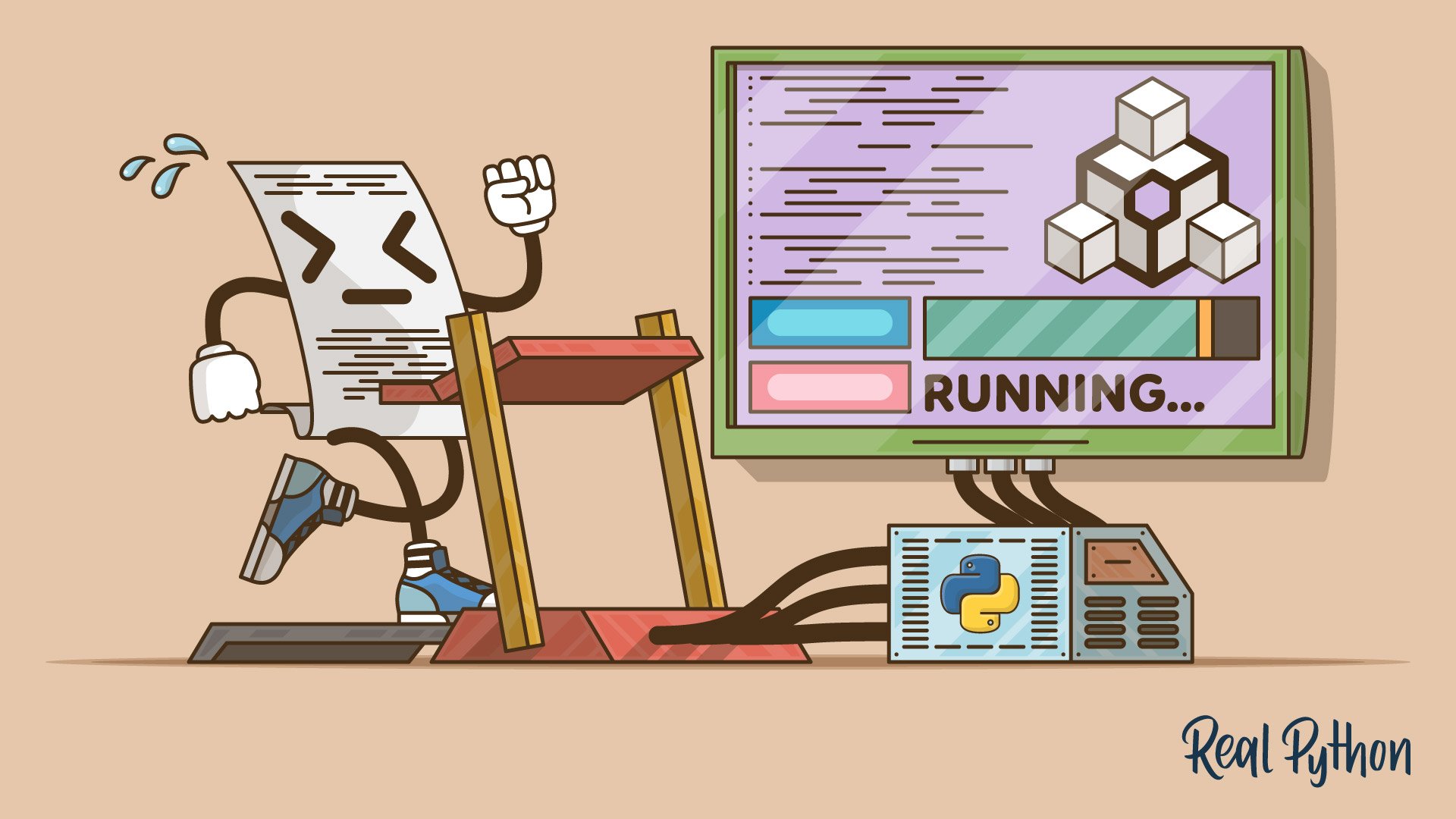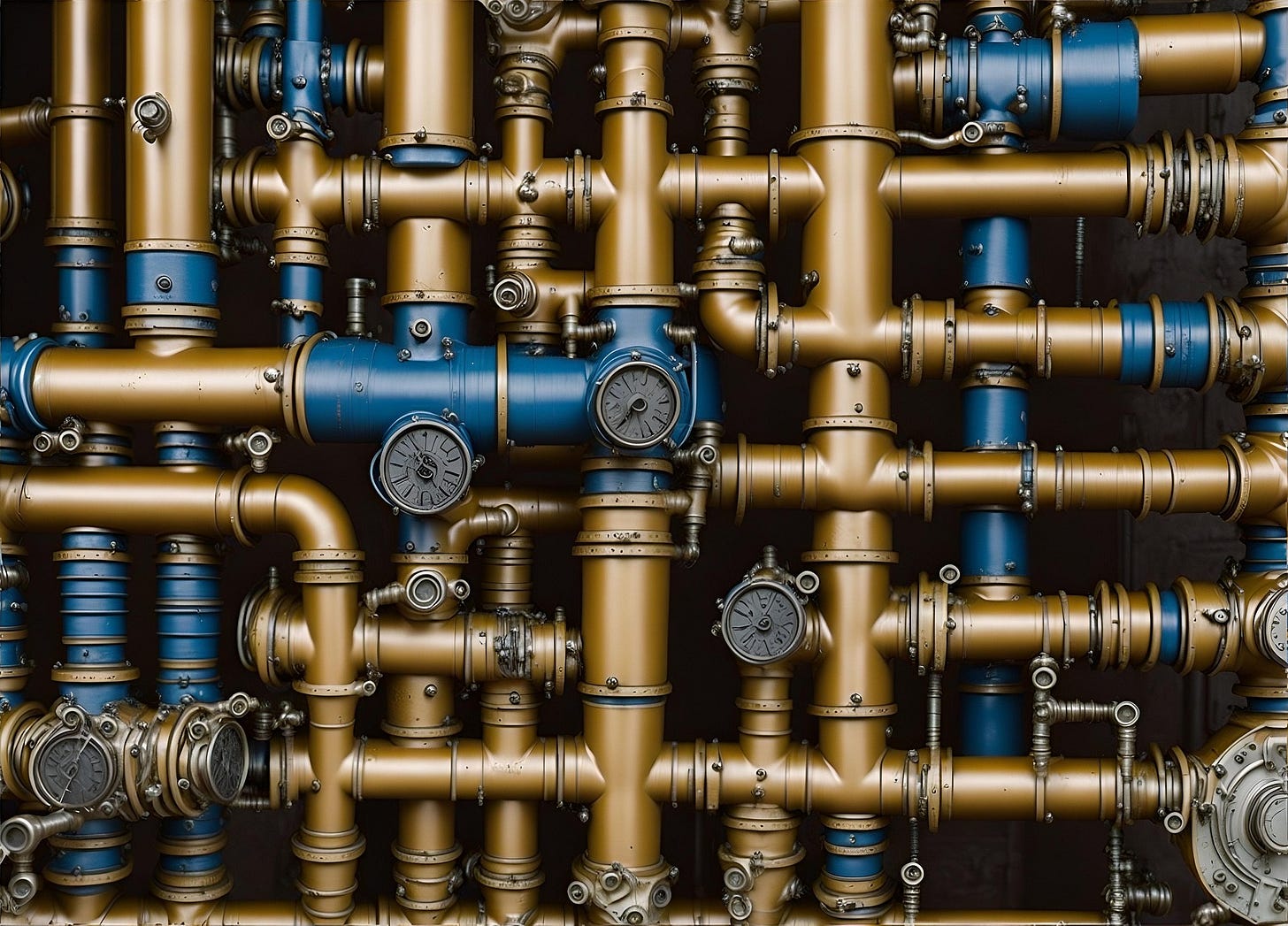Planet Python
Last update: March 01, 2026 09:43 PM UTC
March 01, 2026
Tryton News
Tryton News March 2026
In the last month we focused on fixing bugs, improving the behaviour of things, speeding-up performance issues - building on the changes from our last release. We also added some new features which we would like to introduce to you in this newsletter.
For an in depth overview of the Tryton issues please take a look at our issue tracker or see the issues and merge requests filtered by label.
Changes for the User
Sales, Purchases and Projects
Now we add the web shop URL to sales.
We now add a menu entry for party identifier.
Accounting, Invoicing and Payments
Now we can search for shipments on the invoice line.
In UBL we now set BillingReference to Invoice and Credit Note.
We now improve the layout of the invoice credit form.
Now we enforce the Peppol rule “[BR-27]-The Item net price (BT-146) shall NOT be negative”. So we make sure that the unit price on an invoice line is not negative.
We now add an Update Status button to the Peppol document.
Stock, Production and Shipments
Now we can charge duties for UPS for buyer or seller on import and export defined in the incoterms.
User Interface
Now we allow to re-order tabs in Sao.
In the favourites menu we now display a message how to use it, instead of showing an empty menu.
We also improve the blank state of notifications by showing a message.
Now we add a button in Sao for closing the search filter.
System Data and Configuration
Now we update the required version of python-stdnum to version 2.22 and introduced new party identifier.
New Releases
We released bug fixes for the currently maintained long term support series
7.0 and 6.0, and for the penultimate series 7.8 and 7.6.
Security
Please update your systems to take care of a security related bug we found last month.Changes for the System Administrator
Now we also display the create date and create time in the error list.
We now add basic authentication for user applications. Because in some cases the consumer of the user application may not be able to use the bearer authentication.
Writing compatible HTML for email can be very difficult. MJML provides a syntax to ease the creation of such emails. So now we support the MJML email format in Tryton.
Changes for Implementers and Developers
We now add a timestamp field on ModelStorage for last modified.
Now we introduce a new type of field for SQL expressions: Field.sql_column(tables, Model)
We now allow UserError and UserWarning exceptions to be raised on evaluating button inputs.
Now we replace the extension separator by an underscore in report names used as temporary files.
We now do no longer check for missing parent depends when the One2Many is readonly.
Now we preserve the line numbers when converting doctest files to python files.
1 post - 1 participant
February 28, 2026
Talk Python to Me
#538: Python in Digital Humanities
Digital humanities sounds niche, until you realize it can mean a searchable archive of U.S. amendment proposals, Irish folklore, or pigment science in ancient art. Today I’m talking with David Flood from Harvard’s DARTH team about an unglamorous problem: What happens when the grant ends but the website can’t. His answer, static sites, client-side search, and sneaky Python. Let’s dive in.<br/> <br/> <strong>Episode sponsors</strong><br/> <br/> <a href='https://talkpython.fm/sentry'>Sentry Error Monitoring, Code talkpython26</a><br> <a href='https://talkpython.fm/commandbookapp'>Command Book</a><br> <a href='https://talkpython.fm/training'>Talk Python Courses</a><br/> <br/> <h2 class="links-heading mb-4">Links from the show</h2> <div><strong>Guest</strong><br/> <strong>David Flood</strong>: <a href="https://www.davidaflood.com?featured_on=talkpython" target="_blank" >davidaflood.com</a><br/> <br/> <strong>DARTH</strong>: <a href="https://digitalhumanities.fas.harvard.edu?featured_on=talkpython" target="_blank" >digitalhumanities.fas.harvard.edu</a><br/> <strong>Amendments Project</strong>: <a href="https://digitalhumanities.fas.harvard.edu/projects/amend/?featured_on=talkpython" target="_blank" >digitalhumanities.fas.harvard.edu</a><br/> <strong>Fionn Folklore Database</strong>: <a href="https://fionnfolklore.org/en?featured_on=talkpython" target="_blank" >fionnfolklore.org</a><br/> <strong>Mapping Color in History</strong>: <a href="https://iiif.harvard.edu/projects/mapping-color-in-history/?featured_on=talkpython" target="_blank" >iiif.harvard.edu</a><br/> <strong>Apatosaurus</strong>: <a href="https://apatosaurus.io/?featured_on=talkpython" target="_blank" >apatosaurus.io</a><br/> <strong>Criticus</strong>: <a href="https://github.com/d-flood/criticus?featured_on=talkpython" target="_blank" >github.com</a><br/> <strong>github.com/palewire/django-bakery</strong>: <a href="https://github.com/palewire/django-bakery?featured_on=talkpython" target="_blank" >github.com</a><br/> <strong>sigsim.acm.org/conf/pads/2026/blog/artifact-evaluation</strong>: <a href="https://sigsim.acm.org/conf/pads/2026/blog/artifact-evaluation/?featured_on=talkpython" target="_blank" >sigsim.acm.org</a><br/> <strong>Hugo</strong>: <a href="https://gohugo.io?featured_on=talkpython" target="_blank" >gohugo.io</a><br/> <strong>Water Stories</strong>: <a href="https://waterstories.fas.harvard.edu/?featured_on=talkpython" target="_blank" >waterstories.fas.harvard.edu</a><br/> <strong>Tsumeb Mine Notebook</strong>: <a href="https://tmn.fas.harvard.edu/?featured_on=talkpython" target="_blank" >tmn.fas.harvard.edu</a><br/> <strong>Dharma and Punya</strong>: <a href="https://dharmapunya2019.org/?featured_on=talkpython" target="_blank" >dharmapunya2019.org</a><br/> <strong>Pagefind library</strong>: <a href="https://pagefind.app?featured_on=talkpython" target="_blank" >pagefind.app</a><br/> <strong>django_webassembly</strong>: <a href="https://github.com/m-butterfield/django_webassembly?featured_on=talkpython" target="_blank" >github.com</a><br/> <strong>Astro Static Site Generator</strong>: <a href="https://astro.build?featured_on=talkpython" target="_blank" >astro.build</a><br/> <strong>PageFind Python Lib</strong>: <a href="https://pypi.org/project/pagefind/?featured_on=talkpython" target="_blank" >pypi.org</a><br/> <strong>Frozen-Flask</strong>: <a href="https://frozen-flask.readthedocs.io/en/latest/?featured_on=talkpython" target="_blank" >frozen-flask.readthedocs.io</a><br/> <br/> <strong>Watch this episode on YouTube</strong>: <a href="https://www.youtube.com/watch?v=ZaI2AxRq_OA" target="_blank" >youtube.com</a><br/> <strong>Episode #538 deep-dive</strong>: <a href="https://talkpython.fm/episodes/show/538/python-in-digital-humanities#takeaways-anchor" target="_blank" >talkpython.fm/538</a><br/> <strong>Episode transcripts</strong>: <a href="https://talkpython.fm/episodes/transcript/538/python-in-digital-humanities" target="_blank" >talkpython.fm</a><br/> <br/> <strong>Theme Song: Developer Rap</strong><br/> <strong>🥁 Served in a Flask 🎸</strong>: <a href="https://talkpython.fm/flasksong" target="_blank" >talkpython.fm/flasksong</a><br/> <br/> <strong>---== Don't be a stranger ==---</strong><br/> <strong>YouTube</strong>: <a href="https://talkpython.fm/youtube" target="_blank" ><i class="fa-brands fa-youtube"></i> youtube.com/@talkpython</a><br/> <br/> <strong>Bluesky</strong>: <a href="https://bsky.app/profile/talkpython.fm" target="_blank" >@talkpython.fm</a><br/> <strong>Mastodon</strong>: <a href="https://fosstodon.org/web/@talkpython" target="_blank" ><i class="fa-brands fa-mastodon"></i> @talkpython@fosstodon.org</a><br/> <strong>X.com</strong>: <a href="https://x.com/talkpython" target="_blank" ><i class="fa-brands fa-twitter"></i> @talkpython</a><br/> <br/> <strong>Michael on Bluesky</strong>: <a href="https://bsky.app/profile/mkennedy.codes?featured_on=talkpython" target="_blank" >@mkennedy.codes</a><br/> <strong>Michael on Mastodon</strong>: <a href="https://fosstodon.org/web/@mkennedy" target="_blank" ><i class="fa-brands fa-mastodon"></i> @mkennedy@fosstodon.org</a><br/> <strong>Michael on X.com</strong>: <a href="https://x.com/mkennedy?featured_on=talkpython" target="_blank" ><i class="fa-brands fa-twitter"></i> @mkennedy</a><br/></div>
February 28, 2026 09:28 PM UTC
Graham Dumpleton
Reviewing workshops with AI
In my previous post I walked through deploying an AI-generated Educates workshop on a local Kubernetes cluster. The workshop was up and running, accessible through the training portal, and ready to be used. But having a workshop that runs is only the first step. The next question is whether it's actually any good.
Workshop review is traditionally a manual process. You open the workshop in a browser, click through each page, read the instructions, run the commands, check that everything works, and make notes on what could be improved. It's time-consuming and somewhat tedious, especially when you're the person who wrote the workshop in the first place and already know what it's supposed to do. Even this task, though, is one where AI can help.
Reviewing the source vs the experience
One option would be to point Claude at the workshop source files directly. Hand it the Markdown content and the YAML configuration and ask it to review the material. This works to a degree, but it only checks the content in isolation. It doesn't tell you anything about how the workshop actually feels when someone uses it.
The real test of a workshop is the experience of navigating it as a learner. How do the instructions read when you're looking at them alongside a terminal and editor? Does the flow between pages make sense? Do the clickable actions appear at the right moments, and is it clear what they do? These are things you can only assess by going through the workshop the way a learner would.
So rather than having Claude review the source files, the better approach is to have it use the workshop in an actual browser.
Claude in the browser
The Claude extension for Chrome can interact with web pages directly. It can read page content, click on elements, scroll, and navigate between pages. That makes it well suited to walking through an Educates workshop end to end.
I pointed it at the Educates training portal with the Air workshop available, and gave it a prompt asking it to go through the workshop and provide a summary along with recommendations for improvement.
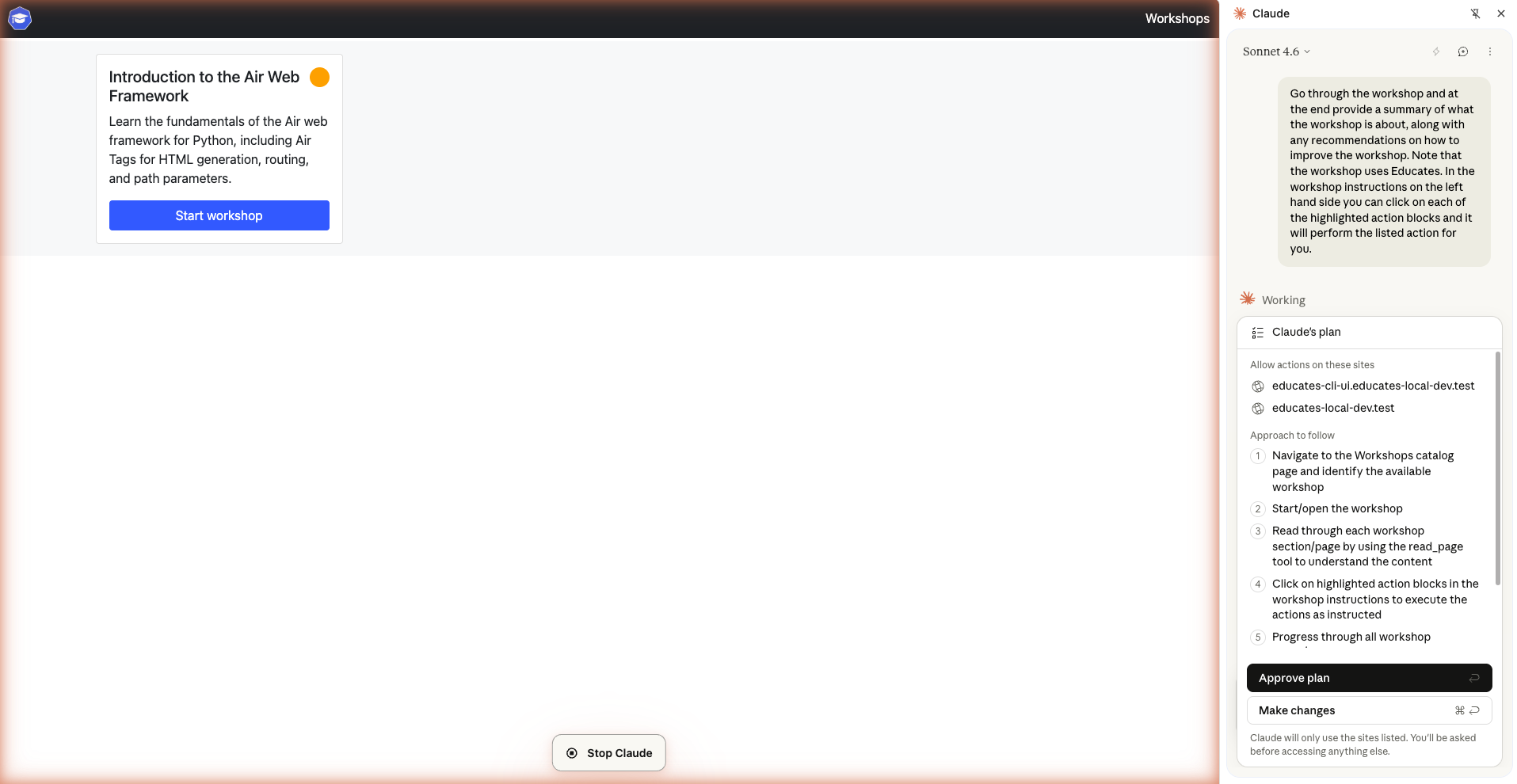
The prompt needed to include some explanation of how Educates workshops work, because the browser extension doesn't appear to support Claude skills (as far as I'm aware). That meant I had to tell it that the workshop has clickable action blocks in the instructions panel on the left side, and that it should click on each of those highlighted actions to execute the described tasks, just as a learner would. Without that context, Claude wouldn't know to interact with those elements.
Navigating the workshop
Once Claude had its plan approved, it started working through the workshop. It navigated to the workshop catalog, started the workshop, and began reading through each page of instructions. It scrolled down through longer pages, clicked through to following pages, and because I'd told it about the clickable actions, it clicked on those too, triggering terminal commands and editor actions just as a human learner would.
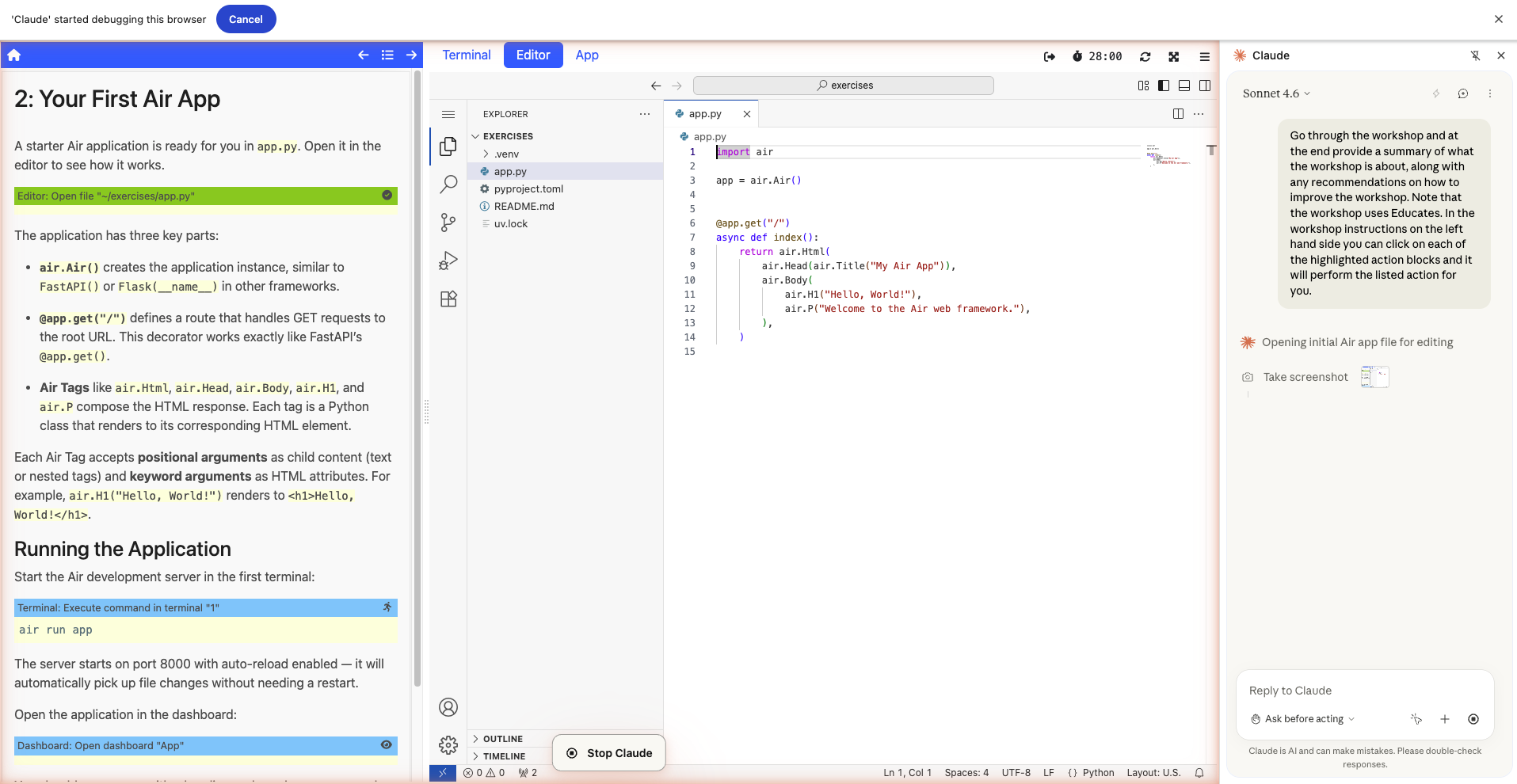
Claude worked through the entire workshop from start to finish, experiencing it the same way someone encountering it for the first time would. It isn't as quick as if it were reviewing the raw files directly, but it's still faster than a person doing the same thing.
The impartial reviewer
Once Claude had gone through the whole workshop, it provided its review with a summary of what the workshop covers and recommendations for how it could be improved.
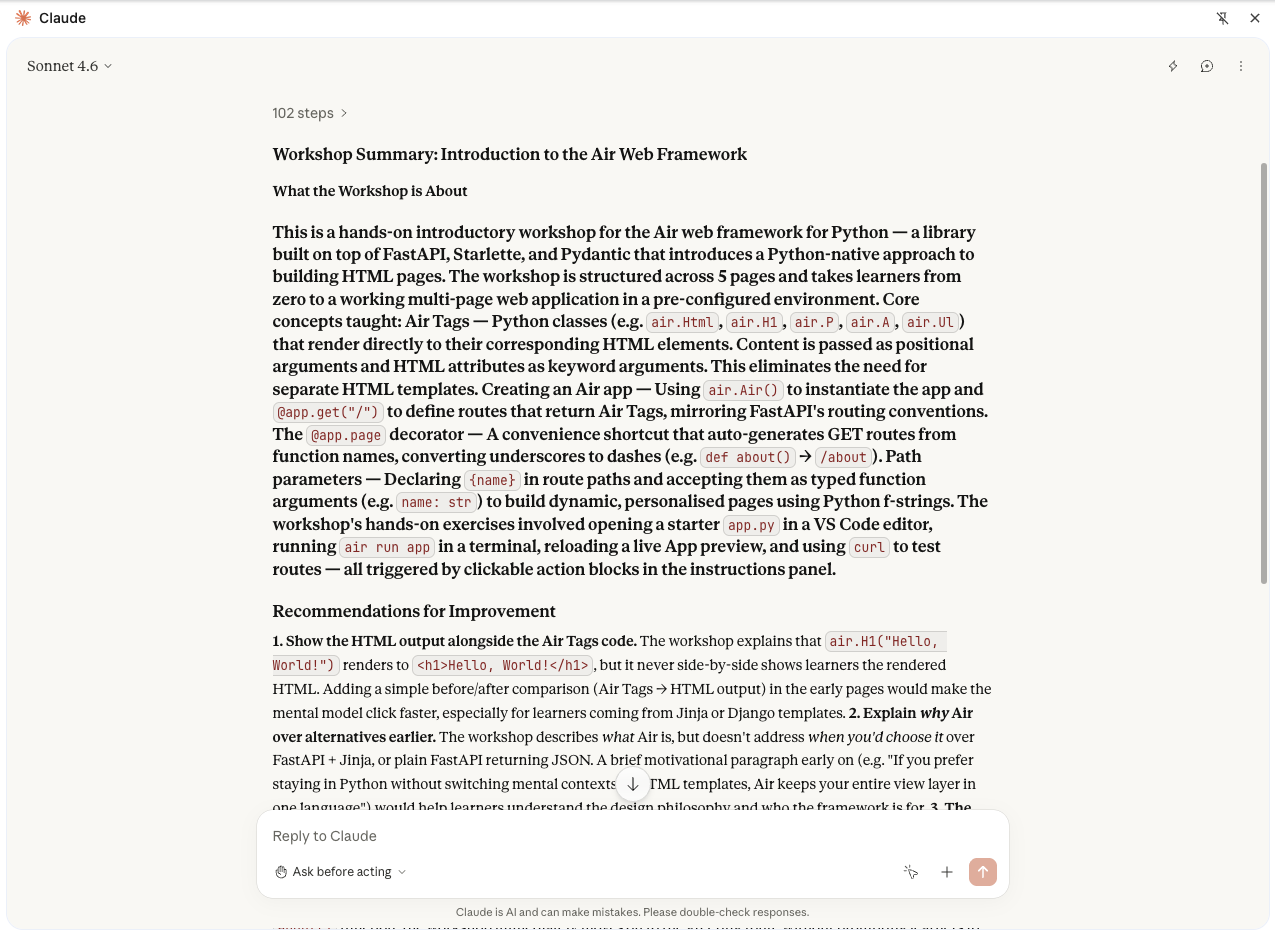
What I find most valuable about this is that Claude is impartial in a way that human reviewers often aren't. I have high standards for workshops, being the author of the Educates platform itself, and when I'm reviewing workshops that others have written, if I feel the quality doesn't meet those standards, there's a social pressure not to be too blunt about it. You don't want to discourage people, so you temper your feedback. Most human reviewers do the same, holding back on the more critical observations to be polite.
Claude doesn't have that constraint. It gives you the direct feedback, which in practice means you get more useful observations. The feedback covers multiple dimensions too: the quality of the written content, the overall flow of the workshop, how clickable actions are used and whether their usage is effective or confusing. It can even surface shortcomings in the Educates platform itself, pointing out places where the clickable action mechanisms could work better, which is feedback that's genuinely useful for improving the platform and not just the workshop.
Model selection matters
One thing I noticed is that the quality of the review can vary significantly depending on which model you use. I tried both Sonnet and Opus, and somewhat counterintuitively, Sonnet produced better review output for this particular use case. Bigger doesn't always mean better when the task is focused and specific.
The results can also vary between runs of the same model. Two reviews of the same workshop with the same model and similar prompting can surface different observations or emphasise different aspects. That's not necessarily a problem, but it does mean you should be prepared to iterate. Running the review more than once and comparing what comes back gives you a more complete picture than relying on a single pass.
What could be better
This is a valuable tool, but there are several things that could make it better.
The most impactful would be skills support in the browser extension. Because the extension doesn't support Claude skills, I had to manually explain how Educates workshops work in the prompt. If it supported skills, I could create a dedicated workshop review skill that encapsulates all the context Claude needs: how the workshop dashboard is laid out, what the different types of clickable actions are, how navigation works, and what to look for when reviewing. That would make the prompting much simpler and the review more consistent and thorough.
The review output is also trapped in the browser extension's chat pane. It would be far more useful if Claude could save the analysis to a file, with screenshots linked to specific pieces of feedback so you can see exactly what the AI is referring to when it flags an issue. The extension does supposedly support screen recording to produce an animated GIF of the session, but I couldn't get that to work (possibly a macOS permissions issue). Even if it did work, a recording of the whole session is less useful than targeted screenshots tied to individual observations.
The new Claude remote control feature could also be interesting for this. Claude can work through a workshop faster than a person would, but because the Chrome extension pauses at each step waiting for the browser to fully update, it can still take a while when working through a large workshop, or even a course made up of multiple workshops. During that time you're just watching it work. If you could access the chat remotely, even just with snapshots of what the browser is showing rather than a live view, you could wander away from your desk while you wait and still check on it if you need to.
February 28, 2026 07:39 AM UTC
Seth Michael Larson
“The Legend of Zelda: Link’s Awakening” respects your time
I played “The Legend of Zelda: Link’s Awakening” for the first time in January and early February. The game took me 13 hours to complete the main story and a few optional side quests. I started playing the game on Nintendo Classics for the Game Boy Color, but then remembered there was a Nintendo Switch remake. I bought the game for $30 on eBay and three days later was playing again.
Days played between January 1st and Februrary 8th, 2026. Blue is Nintendo Classics, Red is Nintendo Switch edition.
I don't play a lot of Legend of Zelda games. Before Link’s Awakening, I've only completed Wind Waker, Four Swords Adventures, and Phantom Hourglass. My hesitation to many Zelda games is that they are large and expansive, which would require perhaps too much diligence to complete given my schedule. According to “How Long to Beat”, the main story for Breath of the Wild is ~50 hours. Given my current “pace of play” I would be playing just one game for the entire year.
Link’s Awakening is set in the compact pocket world of Koholint Island. The entire world map takes only a few minutes to walk from edge-to-edge even without the teleportation tool you receive part-way through the story. There is no space left unused, every square of the island feels deliberate. The entire world map fits into 16x16 screens of 10x8 tiles per screen for a total of 2560x2048 pixels. This is fewer total pixels than my laptop screen (3456x2160).
I played 3 sessions on Nintendo Classics and 17 sessions on the Nintendo Switch remake, averaging around 45 minutes per play session. I really appreciated how this game fit into my life, being able to make concrete progress even in shorter play sessions between 15-30 minutes. There's a telephone booth in-game where you can talk to a shy old man and get a reminder about what you're meant to be doing next. This mechanic was super useful picking the game up after not playing for a few days.
Inspired by and racing YouTubers
I was originally inspired to play Link’s Awakening after the glowing review from “videogamedunkey” in 2023. Just a few weeks after I started playing myself, the “Let’s Play”-er I've been subscribed to for the longest on YouTube, raocow, began playing Link’s Awakening, too. So now my play was put on the clock. I wanted to continue watching raocow's daily videos, so I had to keep up in my own game.
Watching raocow play on the Game Boy Color version made me feel even better about my choice to play the Nintendo Switch remake. Otherwise, you spend so much time in menus swapping your tools! I also learned how to enter the Color Dungeon, an optional dungeon added in the “DX” re-release for the Game Boy Color, by watching raocow's play-through. Without this I probably wouldn't have known the dungeon was available so soon in the main story.
There were little things here and there that I accomplished differently, too. Like defeating the enemies within the Dream Shrine using a sword spin attack instead of the Pegasus Boots. Apparently these enemies are called Arm-Mimics, they look like gourds to me.
What did I miss?
Despite the heavy optional hand-holding in the game through in-game hints, I still needed to look-up solutions a few times in my play-through. Here are a few things I missed:
- I didn't know multiple things about the sword! You can use the sword to “tap” walls and listen for different sounds to detect hidden walls to destroy. You can also use the sword spin attack right away.
- The seventh dungeon was a big puzzle, and my solution to the dungeon felt on accident almost?
- The eighth dungeon had many staircases and “side-scrolling” sections which aren't represented helpfully on the dungeon map. I needed to painstakingly check every staircase multiple times to find the place I intended to be when split across play sessions.
- The final dungeon starts by requiring you to learn secret directions from a book tucked away at the beginning of the game. I had no idea about this and had to search for the solution.
Other than this, the entire game went very smoothly and I didn't feel lost for the vast majority. Nice work, game designers!
What Legend of Zelda games are similar?
What Legend of Zelda games are most similar to Link’s Awakening in terms of popularity and time to beat? I used the ranking from the publication Zelda Dungeon, which I learned from following the personal blog of one of their writers: Evan Hahn. Approximate time to beat was taken from How Long to Beat. Games that take 15 hours or fewer to complete are highlighted in green.
| Rank | Game | Hours | Beat? |
|---|---|---|---|
| 1 | Breath of the Wild | 50 | |
| 2 | Ocarina of Time | 30 | |
| 3 | Tears of the Kingdom | 60 | |
| 4 | Twilight Princess | 40 | |
| 5 | The Wind Waker | 30 | X |
| 6 | A Link Between Worlds | 15 | |
| 7 | Majora's Mask | 20 | |
| 8 | Skyward Sword | 30 | |
| 9 | Link's Awakening | 15 | X |
| 10 | Echoes of Wisdom | 20 | |
| 11 | A Link to the Past | 15 | |
| 12 | Minish Cap | 15 | |
| 13 | Oracle of Seasons | 15 | |
| 15 | Oracle of Ages | 15 | |
| 16 | Spirit Tracks | 20 | |
| 17 | Four Swords Adventures | 15 | X |
| 18 | Phantom Hourglass | 20 | X |
| 20 | Four Swords | 2 | |
| 21 | Tri Force Heroes | 15 |
Looking at this table, it looks like the most acclaimed Zelda games that are “shorter” and that I haven't played are in order: A Link Between Worlds (3DS), A Link to the Past (SNES), Minish Cap (GBA), and Oracle of Seasons and Ages (GBC).
A Link Between Worlds being on the 3DS is unfortunate, because it's one of the few Nintendo consoles that I don't own and is apparently becoming more and more popular due to the modding community. Maybe I'll wait for 3DS to come to Nintendo Classics? :(
A Link to the Past, Minish Cap, and Oracle of Ages & Seasons are all available on Nintendo Classics. I own a genuine Oracle of Seasons cartridge, so I can dump the ROM and play on my phone using Delta. I think I'll be playing Link to the Past on Nintendo Classics and then playing Oracle of Seasons once the GameSir “Pocket Taco” pre-orders ship in March.
What is your favorite Legend of Zelda game and why? Let me know via email or on Mastodon.
Thanks for keeping RSS alive! ♥
February 28, 2026 12:00 AM UTC
February 27, 2026
EuroPython
Humans of EuroPython: Daksh P. Jain
Behind every attendee registered, there&aposs a community. Behind every talk, a team. EuroPython isn&apost just a conference—it&aposs a labor of grace, 100% volunteer-powered.
To the wranglers who herded sessions, the code guardians updating the conference website, the social magicians leading events, the quiet heroes debugging ticket sales systems—thank you. You’re not just volunteers; you’re the open-source spirit in human form.
In today&aposs interview we&aposd like to highlight contributions of Daksh P. Jain, member of the Communications & Design Team at EuroPython 2025.
Thank you so much, Daksh!
 Daksh P. Jain, member of the Communications & Design Team at EuroPython 2025
Daksh P. Jain, member of the Communications & Design Team at EuroPython 2025EP: Did you learn any new skills while volunteering at EuroPython? If so, which ones?
I was doing lots of designs for EuroPython - website, stickers, badge, etc., so I definitely expanded my design horizon more. Designing for thousands of attendees forced me to think more about clarity, accessibility, and consistency than I normally do (and now after the conference, I learned more about where and how I can do even better!)
On a personal level, I learned how to work with multiple teams together, and also became more confident in taking initiative, communicating my ideas clearly, and trusting my judgment.
EP: What&aposs one thing about the programming community that made you want to give back by volunteering?
I’ve been into communities for a very very long time and I can certainly say that communities have shaped me into who I am today. I wouldn’t have learnt Python if it weren’t for a mentor I found in the community who believed in me. I wouldn’t have been organizing PyDelhi if it weren’t for the past organizers of PyDelhi who wanted me to take a step ahead. I also wouldn’t have been at EuroPython or doing a consulting/freelancing role or finding work or just being who I am without communities.
There are a lot of people who found the potential in me and wanted to see me grow, and I did (and still am!) And I want to do the same for someone else, potentially more than just a few people. And volunteering in larger communities and conferences boosts that contribution. You may not see it, but somewhere your work might be helping or shaping someone very slightly, and over the years, everything adds up to become bigger (and gives a ripple effect).
EP: Did you have any unexpected or funny experiences during the EuroPython?
There are 2 moments that are the most memorable for me:
1. We were trying to print and laminate the EuroPython 2026 ticket, to give to the person who wins the quiz. Unfortunately the paper got jammed in the printer and we were in a bit of a hurry. Initially it was just me and one person trying to fix the printer, soon enough more people joined. Eventually it took 6 software engineers and 1 YouTube video to fix the printer jam, which was as simple as removing a lid from the bottom and taking the paper out, but none of us could figure that out 😂
2. Having real conversations. I usually expect conferences to be formal where people only talk about work, and maybe do a bit of fun on the side, but not proper real conversations. Turns out I was wrong, I was able to have really beautiful (and full of depth) conversations with a few people, and those conversations till date come to mind and help me in certain situations! I’m certainly grateful for that, and this was very unexpected!
EP: What surprised you most about the volunteer experience?
I was surprised by the amount of trust and ownership given to volunteers. Even as someone new, I felt encouraged to take initiative, make decisions, and contribute beyond just “assigned tasks.” It didn’t feel like volunteering on the sidelines, it felt like being part of the core team. Also since the scale of EuroPython is massive, what surprised me was how calmly things were handled behind the scenes. Even when something went wrong, people collaborated instead of panicking. And also how well everything was planned on Google Sheets, everything from time slots to who will do what, and it was very smooth.
EP: If you could add one thing to make the volunteer experience even better, what would it be?
More ice breakers and fun activities in-person with all volunteers! I met a lot of new people and I felt that sometimes they were a little hesitant because I was unfamiliar to them, and the reverse happened with me as well, sometimes I felt a little hesitant as well. It would be great if all the volunteers and organizers could get some extra time out to just socialize and know each other better. This would make the volunteering experience a little better, and more comfortable! I’m happy to pitch in some ideas that I have seen work in the community.
EP: What would you say to someone considering volunteering at EuroPython but feeling hesitant?
My best advice would be to fight your inner thoughts a bit, and just honestly go for it! There are 2 major reasons I’d suggest anyone to try it at least once:
1. The learning and experience you get from being part of organizing something so large is really amazing. Not only do you see how things are worked out in the back end, how many people and the way people collaborate together and how the chaos is handled, it’s close to chaos engineering but in real life :P And that is a lot of fun! You might take away a lot from the chaos engineering IRL and understanding and doing people-oriented/community work in general.
2. You make really amazing friends. Personally, I made some really amazing memories with fellow volunteers while I was at EuroPython. We played games together, jammed together at the social event, attended talks and went to explore the city. If you are lucky enough, you might also find friends who you are able to share deeper thoughts and problems with, and they do it too!
Oh and did I mention everyone is very welcoming and friendly? When I joined for the first time, especially as a remote volunteer sitting in another continent who had absolutely no idea of how the conference actually works, I felt very welcome and the team helped me in understanding everything about EuroPython. There’s a lot of room for new people to pitch in ideas and own them, and get support from everyone :)
EP: What stayed with you after the conference ended?
For me, the relationships, conversations, and sense of belonging lasted far beyond the event itself, and that’s something I didn’t expect going in. I also took away a deeper appreciation for “real tech” work, people building and improving core tools and systems, not just solving product- or client-specific problems (what I do, although I know it is equally important). Coming from the Indian community ecosystem, where conferences often lean more towards services because of our largely service-based economy, it was refreshing to hear first-hand stories about things like making a better Django ORM alternative, the trade-offs involved, and the real problems faced while building foundational technology. That perspective has stayed with me and influenced how I think about my own work.
EP: Thank you for your contribution, Daksh!
February 27, 2026 07:56 PM UTC
Real Python
The Real Python Podcast – Episode #286: Overcoming Testing Obstacles With Python's Mock Object Library
Do you have complex logic and unpredictable dependencies that make it hard to write reliable tests? How can you use Python's mock object library to improve your tests? Christopher Trudeau is back on the show this week with another batch of PyCoder's Weekly articles and projects.
[ Improve Your Python With 🐍 Python Tricks 💌 – Get a short & sweet Python Trick delivered to your inbox every couple of days. >> Click here to learn more and see examples ]
February 27, 2026 12:00 PM UTC
Quiz: Dependency Management With Python Poetry
Test your understanding of Dependency Management With Python Poetry.
You’ll revisit how to install Poetry the right way, create new projects, manage virtual environments, declare and group dependencies, work with lock files, and keep your dependencies up to date.
[ Improve Your Python With 🐍 Python Tricks 💌 – Get a short & sweet Python Trick delivered to your inbox every couple of days. >> Click here to learn more and see examples ]
February 27, 2026 12:00 PM UTC
Ned Batchelder
Pytest parameter functions
Pytest’s parametrize is a great feature for writing tests without repeating yourself needlessly. (If you haven’t seen it before, read Starting with pytest’s parametrize first). When the data gets complex, it can help to use functions to build the data parameters.
I’ve been working on a project involving multi-line data, and the parameterized test data was getting awkward to create and maintain. I created helper functions to make it nicer. The actual project is a bit gnarly, so I’ll use a simpler example to demonstrate.
Here’s a function that takes a multi-line string and returns two numbers, the lengths of the shortest and longest non-blank lines:
def non_blanks(text: str) -> tuple[int, int]:
"""Stats of non-blank lines: shortest and longest lengths."""
lengths = [len(ln) for ln in text.splitlines() if ln]
return min(lengths), max(lengths)
We can test it with a simple parameterized test with two test cases:
import pytest
from non_blanks import non_blanks
@pytest.mark.parametrize(
"text, short, long",
[
("abcde\na\nabc\n", 1, 5),
("""\
A long line
The next line is blank:
Short.
Much much longer line, more than anyone thought.
""", 6, 48),
]
)
def test_non_blanks(text, short, long):
assert non_blanks(text) == (short, long)
I really dislike how the multi-line string breaks the indentation flow, so I wrap strings like that in textwrap.dedent:
@pytest.mark.parametrize(
"text, short, long",
[
("abcde\na\nabc\n", 1, 5),
(textwrap.dedent("""\
A long line
The next line is blank:
Short.
Much much longer line, more than anyone thought.
"""),
6, 48),
]
)
(For brevity, this and following examples only show the parametrize decorator, the test function itself stays the same.)
This looks nicer, but I have to remember to use dedent, which adds a little bit of visual clutter. I also need to remember that first backslash so that the string won’t start with a newline.
As the test data gets more elaborate, I might not want to have it all inline in the decorator. I’d like to have some of the large data in its own file:
@pytest.mark.parametrize(
"text, short, long",
[
("abcde\na\nabc\n", 1, 5),
(textwrap.dedent("""\
A long line
The next line is blank:
Short.
Much much longer line, more than anyone thought.
"""),
6, 48),
(Path("gettysburg.txt").read_text(), 18, 80),
]
)
Now things are getting complicated. Here’s where a function can help us. Each test case needs a string and three numbers. The string is sometimes provided explicitly, sometimes read from a file.
We can use a function to create the correct data for each case from its most convenient form. We’ll take a string and use it as either a file name or literal data. We’ll deal with the initial newline, and dedent the multi-line strings:
def nb_case(text, short, long):
"""Create data for test_non_blanks."""
if "\n" in text:
# Multi-line string: it's actual data.
if text[0] == "\n": # Remove a first newline
text = text[1:]
text = textwrap.dedent(text)
else:
# One-line string: it's a file name.
text = Path(text).read_text()
return (text, short, long)
Now the test data is more direct:
@pytest.mark.parametrize(
"text, short, long",
[
nb_case("abcde\na\nabc\n", 1, 5),
nb_case("""
A long line
The next line is blank:
Short.
Much much longer line, more than anyone thought.
""",
6, 48),
nb_case("gettysburg.txt", 18, 80),
]
)
One nice thing about parameterized tests is that pytest creates a distinct ID for each one. The helps with reporting failures and with selecting tests to run. But the ID is made from the test data. Here, our last test case has an ID using the entire Gettysburg Address, over 1500 characters. It was very short for a speech, but it’s very long for an ID!
This is what the pytest output looks like with our current IDs:
test_non_blank.py::test_non_blanks[abcde\na\nabc\n-1-5] PASSED
test_non_blank.py::test_non_blanks[A long line\nThe next line is blank:\n\nShort.\nMuch much longer line, more than anyone thought.\n-6-48] PASSED
test_non_blank.py::test_non_blanks[Four score and seven years ago our fathers brought forth on this continent, a\nnew nation, conceived in Liberty, and dedicated to the proposition that all men\nare created equal.\n\nNow we are engaged in a great civil war, testing whether that nation, or any\nnation so conceived and so dedicated, can long endure. We are met on a great\nbattle-field of that war. We have come to dedicate a portion of that field, as a\nfinal resting place for those who here gave their lives that that nation might\nlive. It is altogether fitting and proper that we should do this.\n\nBut, in a larger sense, we can not dedicate \u2013 we can not consecrate we can not\nhallow \u2013 this ground. The brave men, living and dead, who struggled here, have\nconsecrated it far above our poor power to add or detract. The world will little\nnote, nor long remember what we say here, but it can never forget what they did\nhere. It is for us the living, rather, to be dedicated here to the unfinished\nwork which they who fought here have thus far so nobly advanced. It is rather\nfor us to be here dedicated to the great task remaining before us that from\nthese honored dead we take increased devotion to that cause for which they gave\nthe last full measure of devotion \u2013 that we here highly resolve that these dead\nshall not have died in vain that this nation, under God, shall have a new birth\nof freedom \u2013 and that government of the people, by the people, for the people,\nshall not perish from the earth.\n-18-80] PASSED
Even that first shortest test has an awkward and hard to use test name.
For more control over the test data, instead of creating tuples to use as test cases, you can use pytest.param to create the internal parameters object that pytest needs. Each of these can have an explicit ID assigned. Pytest will still assign an ID if you don’t provide one.
Here’s an updated nb_case() function using pytest.param:
def nb_case(text, short, long, id=None):
if "\n" in text:
# Multi-line string: it's actual data.
if text[0] == "\n": # Remove a first newline
text = text[1:]
text = textwrap.dedent(text)
else:
# One-line string: it's a file name.
id = id or text
text = Path(text).read_text()
return pytest.param(text, short, long, id=id)
Now we can provide IDs for test cases. The ones reading from a file will use the file name as the ID:
@pytest.mark.parametrize(
"text, short, long",
[
nb_case("abcde\na\nabc\n", 1, 5, id="little"),
nb_case("""
A long line
The next line is blank:
Short.
Much much longer line, more than anyone thought.
""",
6, 48, id="four"),
nb_case("gettysburg.txt", 18, 80),
]
)
Now our tests have useful IDs:
test_non_blank.py::test_non_blanks[little] PASSED
test_non_blank.py::test_non_blanks[four] PASSED
test_non_blank.py::test_non_blanks[gettysburg.txt] PASSED
The exact details of my case() function aren’t important here. Your
tests will need different helpers, and you might make different decisions about
what to do for these tests. But a function like this lets you write your complex
test cases in the way you like best to make your tests as concise, expressive
and readable as you want.
February 27, 2026 11:53 AM UTC
Seth Michael Larson
Deprecate confusing APIs like “os.path.commonprefix()”
The os.path.commonprefix() function has been an API in the Python
standard library for at least 35 years (since February 1991)
and in that time has been confusing users and creating security
issues, even in programs explicitly trying to mitigate vulnerabilities.
This was caused directly by the API's placement in the os.path module
and further perpetuated by backwards compatibility.
Here are my top-level takeaways from investigating this issue:
- Weigh surprise and potential for misuse higher than backwards compatibility. Deprecate, rename, and remove security-relevant functions that aren't designed to prevent accidental misuse.
- An API's “fitness for purpose” is implied to users through an API's “labeling” (such as: module, name, parameters).
In the case of
commonprefix, being included inos.pathmodule implied to users that the function was meant to be used with paths. - Documentation isn't enough.
commonprefixsurprising behavior was documented since 2002 and this wasn't enough to mitigate future insecure usage two decades later. - Automatic static code analysis and linting tools are likely our best bets at cleaning up widespread footguns like this. An issue was opened with Ruff, a popular code formatter for Python.
I've submitted pull requests that turn the documentation note into an explicit security warning and deprecate the function in Python 3.15. I am hoping that this case can be used as evidence in the future to more rapidly deprecate and replace functions that are confusing or easy to use insecurely on accident.
My work as the Security Developer-in-Residence at the Python Software Foundation is sponsored by Alpha-Omega. Thanks to Alpha-Omega for supporting security in the Python ecosystem.
Discovering the footgun
Earlier this month I published the advisory for CVE-2026-1703, a vulnerability in pip that allows
extremely limited path traversal when unpacking a wheel archive file.
The root-cause for this vulnerability was a function is_within_directory()
that checked whether a target path was within the extraction directory.
Previously the function was implemented like so:
import os
def is_within_directory(directory: str, target: str) -> bool:
"""
Return true if the absolute path of target is within the directory
"""
abs_directory = os.path.abspath(directory)
abs_target = os.path.abspath(target)
prefix = os.path.commonprefix([abs_directory, abs_target])
return prefix == abs_directory
This function was added to pip in 2019.
The function intention is to check whether directory is the prefix
of target, implying that target is within directory.
However, this is not how os.path.commonprefix() works in practice.
commonprefix() compares character-by-character (/..a../..b..),
not using path segments (/a../b..). This subtle difference means
that the function is not safe to use on paths without extra mitigations, like so:
def is_within_directory(directory: str, target: str) -> bool:
...
# By adding a "/" terminator, the character-by-character
# algorithm is now safe to use for directories.
abs_directory = os.path.abspath(directory) + "/"
abs_target = os.path.abspath(target)
prefix = os.path.commonprefix([abs_directory, abs_target])
return prefix == abs_directory
Investigating other usages
Seeing this insecure usage in a critical library like pip signaled to
me that this confusion was not likely to be isolated. There are almost
40K uses of os.path.commonprefix on GitHub alone.
The git blame
on os.path.commonprefix in CPython stalls out at the “initial commit” moving CPython
to git, so we're going to have to start looking at source releases
to see the full history. I also investigated the socializing around
the API to document how the function has been misused and misunderstood
over the years, and in doing so built a case to deprecate and remove
the function.
Python 0.9.1 (1991)
The earliest version of Python source code available on the internet that I know of is for version 0.9.1. Wikipedia
lists this version as being published in February 1991, so ~35 years ago this month.
Looking in lib/path.py we see the earliest implementation of commonprefix()
(with tabs instead of spaces):
# Return the longest prefix of all list elements.
#
def commonprefix(m):
if not m: return ''
prefix = m[0]
for item in m:
for i in range(len(prefix)):
if prefix[:i+1] <> item[:i+1]:
prefix = prefix[:i]
if i = 0: return ''
break
return prefix
This implementation identical to the commonprefix function in current use, and still within a
path-themed module. Note that <> is an alias for !=.
Python 2.0.1 (2000)
The earliest version of Python source code that's available on
the contemporary “Python Source Releases” page is Python 2.0.1.
In this source release in the Lib/posixpath.py we still see commonprefix()
unchanged:
# Return the longest prefix of all list elements.
def commonprefix(m):
"Given a list of pathnames, returns the longest common leading component"
if not m: return ''
prefix = m[0]
for item in m:
for i in range(len(prefix)):
if prefix[:i+1] <> item[:i+1]:
prefix = prefix[:i]
if i == 0: return ''
break
return prefix
First report of confusing behavior (2002)
Armin Rigo emailed the python-dev mailing list in 2002
reporting their surprise at commonprefix() behavior, specifically
noting the module:
“I recently discovered that
os.path.commonprefix(list-of-strings)returns the longest substring that is an initial segment of all the given strings, and that this has nothing to do with the fact that the strings might be paths. I wonder why this has been put inos.pathand not in the string module in the first place. This location misled me for a long time into thinking that commonprefix() would return the longest common *path*”
Michael Hudson replied that they recalled a discussion which “decided that there is no use for such a thing, but that changing [the function] might break code for people who found a use”. Armin’s reply notes that the location of the function is the source of the confusion: “Can't we deprecate the thing and move it elsewhere?”. At this point it was decided to document the unexpected behavior with this warning:
“Note that this may return invalid paths because it works a character at a time.”
This thread also noted that the original intent for the function may
have been to provide the behavior you get on a terminal after partially
typing a path and then hitting TAB to auto-complete, but there wasn't
a definitive answer as to why the function existed in os.path.
“What’s the point of os.path.commonprefix()?” (2010)
Ned Batchelder, maintainer of the popular coverage.py project, published a blog post in 2010 that noted that “the function is worse than useless, it’s misleading” and required patching a bug out of coverage.py as a result. Ned recommended that the documentation warning should explain that the function isn't meant to be used on paths and specifically that “the function is in the wrong place”.
SecureDrop path traversal vulnerability (2013)
SecureDrop, a system deployed by many media organizations for securely accepting whistleblower submissions,
was vulnerable to path traversal due to using os.path.commonprefix()
API incorrectly. This issue was found during a security audit by Cure53.
The confusing behavior and name mismatch wasn't reported upstream to the CPython project.
As far as I know, this is the first known security issue resulting from commonprefix() unexpected behavior.
Python 3.5 (2017)
In 2017 Valentin Lorenz reported to bugs.python.org
that commonprefix still doesn't actually process paths the way users expect,
using characters instead of path segments.
This report led to the addition of a new function, os.path.commonpath(),
which found the common path segment prefix. The function os.path.commonprefix() was not deprecated.
HTTPPasswordMgr security issue (2020, 2022)
Donát Nagy (2020) and later Serhiy Storchaka (2022)
reported an issue in the is_suburi() method for the HTTPPasswordMgr class which used the commonprefix() function
insecurely. Serhiy noted that at the time, this was just one of three
total uses of the os.path.commonprefix() function within the standard library
and that the use was insecure.
Trellix campaign to fix CVE-2007-4559 (2022)
CVE-2007-4559 is a vulnerability in the Python tarfile module
which allowed path traversal during extraction of a malicious tar archive.
A security company Trellix launched a campaign
to mitigate vulnerable
code on GitHub that uses TarFile.extractall() by first checking all tar members
for path traversal. Unfortunately, the filtering function uses os.path.commonprefix()
insecurely, meaning the filtering function itself is also vulnerable path traversal:
def is_within_directory(directory, target):
abs_directory = os.path.abspath(directory)
abs_target = os.path.abspath(target)
prefix = os.path.commonprefix([abs_directory, abs_target])
return prefix == abs_directory
Recognize this function? This function is almost identical to the one used in pip. As far as I can tell, the implementation was copied from pip which was merged in 2019, but not yet discovered to be vulnerable.
According to this GitHub comment, over 61,000 pull requests were submited
with this insecure mitigation for CVE-2007-4559. Searching for the name is_within_directory() in Python files turns
up 2.7K hits. From my own testing none of the os.path.commonprefix() use within top projects on the Python Package Index (PyPI)
are vulnerable, but projects that use the is_within_directory() function provided by Trellix
on GitHub should switch to using os.path.commonpath().
This long history of insecure usage was enough to finally deprecate the function
in favor of os.path.commonpath(). I hope this story can be
evidence that when users report accidentally using functions insecurely that it's
a signal to fix the confusing labeling by renaming or removing the
function in favor of an API designed and labeled appropriately.
Thanks for keeping RSS alive! ♥
February 27, 2026 12:00 AM UTC
Graham Dumpleton
Deploying Educates yourself
In my last post I showed how an AI skill can generate a complete interactive workshop for the Educates training platform. The result was a working workshop for the Air Python web framework, and you can browse the source in the GitHub repository. But having workshop source files sitting in a repository is only half the story. The question that naturally follows is: how do you actually deploy it?
If you've used platforms like Killercoda, Instruqt, or Strigo, the answer would be straightforward. You push your content to the platform, and it handles the rest. But that convenience comes with a trade-off that's easy to overlook until it bites you.
Not another SaaS platform
The interactive workshop space has been dominated by SaaS offerings. Katacoda was one such option, but when it shut down in 2022, a lot of people lost workshops they'd invested significant time in creating. Killercoda emerged as a successor, but the fundamental dynamic is the same: you're reliant on a third party. Instruqt and Strigo are commercial services where you pay for access and have no control over how the platform evolves, what it costs next year, or whether it continues to exist at all.
Educates takes a different approach. It's open source and self-hosted. You deploy it on your own infrastructure, which means you decide where it runs, when it runs, and who has access. Whether you're running private internal training for your team or hosting public workshops at a conference, you own the platform. If you want to modify how it works, you can. If you want to run it air-gapped inside a corporate network, you can do that too. That freedom is the point.
Deploy it where you want
Because you're deploying Educates yourself, you get to choose the infrastructure. Educates runs on Kubernetes, and that Kubernetes can live anywhere. You could use a managed cluster from a cloud provider like AWS, GCP, or Azure. You could run your own Kubernetes on virtual machines or physical hardware. Or, if you just want to try things out on your own machine, the Educates CLI can create a local Kubernetes cluster for you using Kind running on Docker.
That range of options means you can go from personal experimentation to production training without switching platforms. The same workshop content works regardless of where the cluster is running.
For the rest of this post I'll walk through that local option, since it's the easiest way to get started and doesn't require any cloud infrastructure.
Creating a local Educates environment
The Educates CLI handles the setup. If you have Docker running on your machine, creating a local Educates environment is a single command:
educates create-cluster
This creates a Kind-based Kubernetes cluster and installs everything Educates needs on top of it: the platform operators that manage workshop sessions, a local container image registry, and ingress routing so you can access workshops through your browser. It takes a few minutes to complete, but once it's done you have a fully functional Educates installation running locally.
Publishing and deploying a workshop
With the local environment running, you can publish the Air workshop from a local checkout of the GitHub repository. From the workshop directory, run:
educates publish-workshop
This builds an OCI image containing the workshop files and pushes it to the local image registry that was set up alongside the cluster. The workshop definition file (which the AI skill created as part of the workshop in my previous post) already contains everything Educates needs to know about how to deploy and configure the workshop, so there's nothing else to set up.
To deploy the workshop so it's available to use, run:
educates deploy-workshop
That's it. The workshop is now running on your local Educates installation and ready to be accessed.
Accessing the workshop
To open the training portal in your browser, run:
educates browse-workshops
This opens the Educates training portal, which is where learners go to find and start workshops.
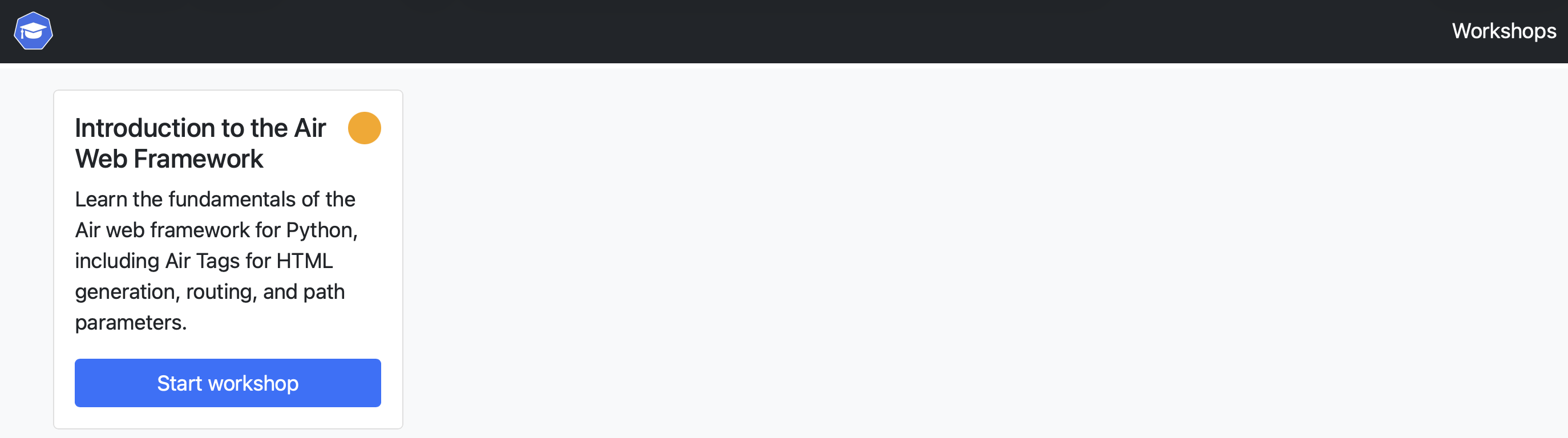
From the portal, you select the workshop you want to run and click to start it. Educates spins up an isolated session for you, and after a moment you're dropped into the workshop dashboard.
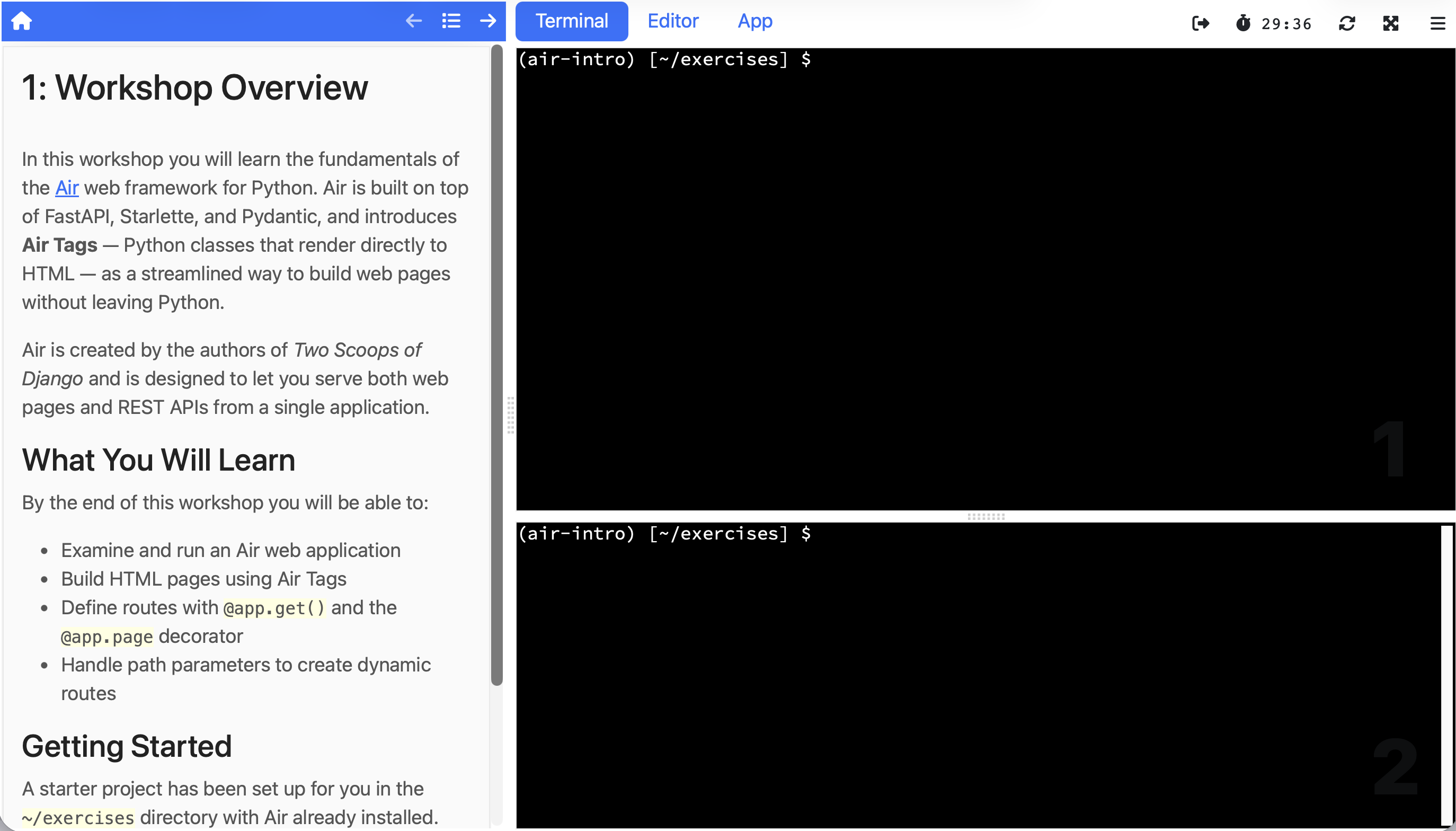
The dashboard is the full Educates workshop experience. On one side you have the workshop instructions with their clickable actions. On the other side is the integrated environment with a terminal and editor, plus any additional dashboard tabs the workshop has configured (in this case, a browser tab for viewing the running web application). Everything the learner needs is right there, and it's all running on your own machine.
The workshop I showed being generated in the last post works exactly as expected. You can click through the instructions, run the commands, edit the files, and see the Air web application running in the embedded browser tab. The entire guided experience functions just as it would on a production Educates installation.
Beyond Kubernetes
Running Educates on a local Kubernetes cluster is the most straightforward way to try things out, and it gives you the complete platform experience. But Kubernetes isn't the only option for running a workshop. The same underlying container image used to run the workshop can also be run directly in Docker without any Kubernetes cluster at all. The Educates CLI supports this too.
That said, running in Docker comes with trade-offs. Some features that depend on Kubernetes won't be available, and the workshop itself may need adjustments to work correctly in a Docker environment. I'll cover that in a future post, including how the AI skill from the previous post can help figure out what needs to change.
If you want to try any of this yourself, the Educates documentation has a more detailed quick start guide that covers installation and configuration options beyond what I've shown here.
February 27, 2026 12:00 AM UTC
February 26, 2026
Real Python
Quiz: Hands-On Python 3 Concurrency With the asyncio Module
This quiz sharpens your intuition for Python’s asyncio module. You’ll decide when async is the right tool, see how the event loop schedules work, and understand how coroutines pause and resume around I/O.
Along the way, you’ll revisit async and await, coroutine creation, async generators, asyncio.run(), and concurrent execution with asyncio.gather(). For a quick refresher before you start, check out Hands-On Python 3 Concurrency With the asyncio Module.
[ Improve Your Python With 🐍 Python Tricks 💌 – Get a short & sweet Python Trick delivered to your inbox every couple of days. >> Click here to learn more and see examples ]
February 26, 2026 12:00 PM UTC
PyPodcats
Episode 11: With Sheena O'Connell
Learn about Sheena's journey. Sheena is a software engineer with high passion for education. She built an alternative education systems with deep expertise in effective teaching and educator development. She is a founder of Prelude.techLearn about Sheena's journey. Sheena is a software engineer with high passion for education. She built an alternative education systems with deep expertise in effective teaching and educator development. She is a founder of Prelude.tech
We interviewed Sheena O’Connell.
Sheena began her career as a software engineer and technical leader across multiple startups, but her passion for education led her to spend the last five years reimagining how people learn to code professionally. Working within the nonprofit sector, she built alternative education systems from the ground up and developed deep expertise in effective teaching, educator development, and the structural limitations of traditional education models. Sheena is the founder of Prelude.tech, where she delivers rigorous technical training alongside consultation and coaching for technical educators and organizations with education functions. She also leads the Guild of Educators, a community she founded to empower technology educators through shared resources, support, and evidence-based teaching practices.
In this episode, Sheena O’Connell tells us about her journey, the importance of community and good practices for teachers and educators in python, organizational psychology and how herself has become involve in this journey. We talk about how to enable a 10 x team and how to enable the community through guild of educators.
Topic discussed
- Introductions
- Getting to know Sheena
- Her involvement in the community
- Sheena’s journey and her passion for education
- Re-implementing effective education system for learning how to code professionaly in python
- Importance of communiy
- Organizational psychology
- PyCon Africa cool badges
Links from the show
- guild of educators: https://guildofeducators.org/
February 26, 2026 09:00 AM UTC
February 25, 2026
Python Morsels
Lexicographical ordering in Python
Python lexicographically orders tuples, strings, and all other sequences, comparing element-by-element.
String ordering
Is the string "apple" greater than the string "animal"?
>>> "apple" > "animal"
When I ask this question to a roomful of Python developers, I often see folks mouth L-M-N-O-P.
The word "animal" comes before "apple" in alphabetical ordering.
So "apple" is greater than "animal":
>>> "apple" > "animal"
True
Strings in Python are ordered alphabetically. Well, sort of.
Uppercase "Apple" is less than lowercase "apple":
>>> "Apple" < "apple"
True
And we can also order characters that are not in the alphabet.
For example, the dash character (-) is less than the underscore character (_):
>>> '-' < '_'
True
Each character in a Python string has a number associated with it. These numbers are the Unicode code points for these characters:
>>> [ord(c) for c in "apple"]
[97, 112, 112, 108, 101]
>>> [ord(c) for c in "animal"]
[97, 110, 105, 109, 97, 108]
Python essentially uses alphabetical ordering.
But the alphabet it uses consists of every possible character, and the order of those characters comes from their Unicode code points.
I don't recommend memorizing the Unicode code points of each character.
Instead, I would lowercase your strings as you order them. And keep in mind that every character counts when you're ordering strings, even non-alphabetical ones.
Lexicographical ordering
Lexicographical ordering is a fancy …
Read the full article: https://www.pythonmorsels.com/lexicographical-ordering/
February 25, 2026 03:45 PM UTC
Real Python
How to Run Your Python Scripts and Code
Running Python scripts is essential for executing your code. You can run Python scripts from the command line using python script.py, directly by making files executable with shebangs on Unix systems, or through IDEs and code editors. Python also supports interactive execution through the standard REPL for testing code snippets.
This tutorial covers the most common practical approaches for running Python scripts across Windows, Linux, and macOS.
By the end of this tutorial, you’ll understand that:
- The
pythoncommand followed by a script filename executes the code from the command line on all operating systems. - Script mode runs code from files sequentially, while interactive mode uses the REPL for execution and testing with immediate feedback.
- Unix systems require executable permissions and a shebang line like
#!/usr/bin/env python3to run scripts directly as programs. - The
pythoncommand’s-moption runs Python modules by searchingsys.pathrather than requiring file paths. - IDEs like PyCharm and code editors like Visual Studio Code provide built-in options to run scripts from the environment interface.
To get the most out of this tutorial, you should know the basics of working with your operating system’s terminal and file manager. It’d also be beneficial to be familiar with a Python-friendly IDE or code editor and with the standard Python REPL (Read-Eval-Print Loop).
Free Download: Get a sample chapter from Python Tricks: The Book that shows you Python’s best practices with simple examples you can apply instantly to write more beautiful + Pythonic code.
Take the Quiz: Test your knowledge with our interactive “How to Run Your Python Scripts” quiz. You’ll receive a score upon completion to help you track your learning progress:
Interactive Quiz
How to Run Your Python ScriptsOne of the most important skills you need to build as a Python developer is to be able to run Python scripts and code. Test your understanding on how good you are with running your code.
What Scripts and Modules Are
In computing, the term script refers to a text file containing a logical sequence of orders that you can run to accomplish a specific task. These orders are typically expressed in a scripting language, which is a programming language that allows you to manipulate, customize, and automate tasks.
Scripting languages are usually interpreted at runtime rather than compiled. So, scripts are typically run by an interpreter, which is responsible for executing each order in a sequence.
Python is an interpreted language. Because of that, Python programs are commonly called scripts. However, this terminology isn’t completely accurate because Python programs can be way more complex than a simple, sequential script.
In general, a file containing executable Python code is called a script—or an entry-point script in more complex applications—which is a common term for a top-level program. On the other hand, a file containing Python code that’s designed to be imported and used from another Python file is called a module.
So, the main difference between a module and a script is that modules store importable code while scripts hold executable code.
Note: Importable code is code that defines something but doesn’t perform a specific action. Some examples include function and class definitions. In contrast, executable code is code that performs specific actions. Some examples include function calls, loops, and conditionals.
In the following sections, you’ll learn how to run Python scripts, programs, and code in general. To kick things off, you’ll start by learning how to run them from your operating system’s command line or terminal.
How to Run Python Scripts From the Command Line
In Python programming, you’ll write programs in plain text files. By convention, files containing Python code use the .py extension, and there’s no distinction between scripts or executable programs and modules. All of them will use the same extension.
Note: On Windows systems, the extension can also be .pyw for those applications that should use the pythonw.exe launcher.
To create a Python script, you can use any Python-friendly code editor or IDE (integrated development environment). To keep moving forward in this tutorial, you’ll need to create a basic script, so fire up your favorite text editor and create a new hello.py file containing the following code:
hello.py
print("Hello, World!")
This is the classic "Hello, World!" program in Python. The executable code consists of a call to the built-in print() function that displays the "Hello, World!" message on your screen.
With this small program in place, you’re ready to learn different ways to run it. You’ll start by running the program from your command line, which is arguably the most commonly used approach to running scripts.
Using the python Command
To run Python scripts with the python command, you need to open a command-line window and type in the word python followed by the path to your target script:
Read the full article at https://realpython.com/run-python-scripts/ »
[ Improve Your Python With 🐍 Python Tricks 💌 – Get a short & sweet Python Trick delivered to your inbox every couple of days. >> Click here to learn more and see examples ]
February 25, 2026 02:00 PM UTC
February 24, 2026
Django Weblog
Google Summer of Code 2026 with Django
When we learned that the Django Software Foundation has been accepted as a mentoring organization for Google Summer of Code 2026, it marked another steady milestone in a long-standing relationship. Django first participated in GSoC in 2006, and 2026 represents our 21st consecutive year in the program.
Over two decades, GSoC has become a consistent pathway for contributors to engage more deeply with Django — not just through a summer project, but often through continued involvement that extends well beyond the official coding period.
For many of you reading this, this might be your first exposure to how Django’s open source ecosystem works. So before we get into applications and expectations, let’s take a step back and understand the environment you’re stepping into.
Understanding the Django Ecosystem
The Django Software Foundation (DSF) is the non-profit organization that supports the long-term sustainability of Django. Django itself is developed entirely in the open. Feature discussions, architectural debates, bug reports, design proposals, and code reviews all happen publicly.
That openness is intentional. It allows anyone, from anywhere in the world, to participate. But it also means decisions are rarely made quickly or casually. Changes are discussed carefully. Trade-offs are evaluated. Backwards compatibility is taken seriously.
If you are new, it helps to understand the main spaces where this work happens:
- The Django Forum is where broader discussions take place — new feature ideas, design direction, and community conversations.
- Django Trac is the issue tracker, where bugs, feature requests, and patches are formally recorded and reviewed. If no one is working on an issue, you can assign it yourself and start working on it.
- Code contributions happen through pull requests, where proposed changes are reviewed, tested, and discussed in detail before being merged.
- New features are proposed and discussed in the new-features repository. There is a project board view that shows the state of each proposal.
For someone new, this ecosystem can feel overwhelming at first. Threads may reference decisions made years ago. Review comments can be detailed. Standards are high.
That is precisely why GSoC matters to us. It provides a structured entry point into this culture, with mentorship and guidance along the way, helping contributors understand not just how to write code — but how Django evolves.
Why the Django Forum Is Central
Most GSoC journeys in Django begin on the Django Forum — the community’s public space for technical discussions about features, design decisions, and improvements to Django.
Introducing yourself there is not a formality; it is often your first real contribution. When you discuss a project idea publicly, you demonstrate how you think, how you respond to feedback, and how you handle technical trade-offs. Questions and challenges from mentors are not barriers — they are part of the collaborative design process.
Proposals that grow through open discussion on the Forum are almost always stronger than those written in isolation.
What To Do
If you are planning to apply for GSoC 2026 with Django, here is what we strongly encourage:
Start early.
Do not wait until the application window opens. Begin discussions well in advance.
Engage publicly.
Introduce yourself on the Forum. Participate in ongoing threads. Show consistent involvement rather than one-time activity.
Demonstrate understanding(very important)
Read related tickets and past discussions. Reference them in your proposal. Show that you understand the technical and philosophical context.
Be realistic about scope.
Ambitious ideas are welcome, but they must be grounded in technical feasibility within the GSoC timeframe.
Show iteration.
If your proposal evolves because of feedback, that is a positive signal. It shows adaptability and thoughtful engagement.
What Not To Do
Equally important are the expectations around what we will not consider.
Do not submit a proposal without prior discussion.
A proposal that appears for the first time in the application form, without any Forum engagement, will be at a disadvantage.
Do not generate a proposal using AI and submit it as-is.
If a proposal is clearly AI-generated, lacks discussion history, and shows no evidence of personal understanding, it will be rejected. We evaluate your reasoning process, not just the surface quality of the document.
Do not copy previous proposals.
Each year’s context is different. We expect original thinking and up-to-date understanding.
Do not treat GSoC as a solo internship.
Django development is collaborative. If you are uncomfortable discussing ideas publicly or receiving detailed feedback, this may not be the right fit.
Do not submit empty or placeholder proposal documents.
In previous years, we have received blank or near-empty submissions, which create unnecessary effort for volunteer reviewers. Such proposals will not be considered.
Do not repeatedly tag or ping maintainers for reviews.
Once you’ve submitted your proposal or patch, give reviewers time to respond. Maintainers are volunteers managing many responsibilities, and repeated tagging does not speed up the process. Patience and respectful follow-ups (after a reasonable interval) are appreciated.
On AI Usage
We recognize that AI tools are now part of many developers’ workflows. Using AI to explore documentation, clarify syntax, or organize thoughts is not inherently a problem.
However, AI must not replace ownership.
You should be able to clearly explain your architectural decisions, justify trade-offs, and respond thoughtfully when challenged. If you cannot defend your own proposal without external assistance, it signals a lack of readiness for this kind of work.
The quality we look for is not perfect language — it is depth of understanding.
I’m a First-Time Contributor to Django — What Should I Do?
If this is your first time contributing to Django, start simple and start early.
First, spend some time understanding how Django works as an open source project. Read a few recent discussions on the Django Forum and browse open tickets to see the kinds of problems being discussed.
Next, introduce yourself on the Forum. Share your background briefly and mention what areas interest you. You don’t need to have a perfect project idea on day one — curiosity and willingness to learn matter more.
Then:
- Read the official first time contributor guide carefully.
- Try setting up Django locally and run the test suite.
- Look for small tickets on trac (including documentation or cleanup tasks) to understand the workflow.
- Ask questions on the Forum or in Discord if something is unclear.
Most importantly, be patient with yourself. Django is a mature and widely used framework, and it takes time to understand its design principles and contribution standards.
Strong contributors are not the ones who know everything at the start — they are the ones who show up consistently, engage thoughtfully, and improve through feedback.
To conclude
We are excited to welcome a new group of contributors into the Django ecosystem through Google Summer of Code 2026. We look forward to thoughtful ideas, constructive discussions, and a summer of meaningful collaboration — built not just on code, but on understanding and shared responsibility.
February 24, 2026 09:58 PM UTC
PyCoder’s Weekly
Issue #723: Chained Assignment, Great Tables, Docstrings, and More (Feb. 24, 2026)
#723 – FEBRUARY 24, 2026
View in Browser »
Chained Assignment in Python Bytecode
When doing chained assignment with mutables (e.g. a == b == []) all chained values get assigned to a single mutable object. This article explains why this happens and what you can do instead.
ROHAN PRINJA
Great Tables: Publication-Ready Tables From DataFrames
Learn how to create publication-ready tables from Pandas and Polars DataFrames using Great Tables. Format currencies, add sparklines, apply conditional styling, and export to PNG.
CODECUT.AI • Shared by Khuyen Tran
Replay: Where Developers Build Reliable AI

Replay is a practical conference for developers building real systems. The Python AI & versioning workshop covers durable AI agents, safe workflow evolution, and production-ready deployment techniques. Use code PYCODER75 for 75% off your ticket →
TEMPORAL sponsor
Write Python Docstrings Effectively
Learn to write clear, effective Python docstrings using best practices, common styles, and built-in conventions for your code.
REAL PYTHON course
Discussions
Python Jobs
Python + AI Content Specialist (Anywhere)
Software Engineer (Python / Django) (South San Francisco, CA, USA)
Articles & Tutorials
Join the Python Security Response Team!
The Python Security Response Team is a group of volunteers and PSF staff that coordinate and triage vulnerability reports and remediations. It is governed in a similar fashion to the core team. This article explains what the PSRT is and how you can join.
CPYTHON DEV BLOG
A CLI to Fight GitHub Spam
Hugo is a core Python maintainer and the CPython project gets lots of garbage PRs, not just AI slop but spam tickets as well. To help with this he has written a new GitHub CLI extension that makes it easier to apply a label to the PR and close it.
HUGO VAN KEMENADE
B2B MCP Auth Support

Your users are asking if they can connect their AI agent to your product, but you want to make sure they can do it safely and securely. PropelAuth makes that possible →
PROPELAUTH sponsor
Exploring MCP Apps & Adding Interactive UIs to Clients
How can you move your MCP tools beyond plain text? How do you add interactive UI components directly inside chat conversations? This week on the show, Den Delimarsky from Anthropic joins us to discuss MCP Apps and interactive UIs in MCP.
REAL PYTHON podcast
How to Use Overloaded Signatures in Python?
Sometimes a function takes multiple arguments of different types, and the return type depends on specific combinations of inputs. How do you tell the type checker? Use the @overload decorator from the typing module.
BORUTZKI
icu4py: Bindings to the Unicode ICU Library
The International Components for Unicode (ICU) is the official library for Unicode and globalization tools and is used by many major projects. icu4py is a first step at a Python binding to the C++ API.
ADAM JOHNSON
Evolving Git for the Next Decade
This article summarizes Patrick Steinhardt’s talk at FOSDEM 2026 that discusses the current shortcomings of git and how they’re being addressed, preparing your favorite repo tool for the next decade.
JOE BROCKMEIER
How to Install Python on Your System: A Guide
Learn how to install the latest Python version on Windows, macOS, and Linux. Check your version and choose the best installation method for your system.
REAL PYTHON
TinyDB: A Lightweight JSON Database for Small Projects
If you’re looking for a JSON document-oriented database that requires no configuration for your Python project, TinyDB could be exactly what you need.
REAL PYTHON
Django ORM Standalone: Querying an Existing Database
A practical step-by-step guide to using Django ORM in standalone mode to connect to and query an existing database using inspectdb.
PAOLO MELCHIORRE
Projects & Code
Events
Weekly Real Python Office Hours Q&A (Virtual)
February 25, 2026
REALPYTHON.COM
MLOps Open Source Sprint
February 27, 2026
MEETUP.COM
Melbourne Python Users Group, Australia
March 2, 2026
J.MP
PyBodensee Monthly Meetup
March 2, 2026
PYBODENSEE.COM
Python Unplugged on PyTV
March 4 to March 5, 2026
JETBRAINS.COM
Happy Pythoning!
This was PyCoder’s Weekly Issue #723.
View in Browser »
[ Subscribe to 🐍 PyCoder’s Weekly 💌 – Get the best Python news, articles, and tutorials delivered to your inbox once a week >> Click here to learn more ]
February 24, 2026 07:30 PM UTC
Real Python
Start Building With FastAPI
FastAPI is a web framework for building APIs with Python. It leverages standard Python type hints to provide automatic validation, serialization, and interactive documentation. When you’re deciding between Python web frameworks, FastAPI stands out for its speed, developer experience, and built-in features that reduce boilerplate code for API development:
| Use Case | Pick FastAPI | Pick Flask or Django |
|---|---|---|
| You want to build an API-driven web app | ✅ | — |
| You need a full-stack web framework | — | ✅ |
| You value automatic API documentation | ✅ | — |
Whether you’re building a minimal REST API or a complex backend service, understanding core features of FastAPI will help you make an informed decision about adopting it for your projects. To get the most from this video course, you’ll benefit from having basic knowledge of Python functions, HTTP concepts, and JSON handling.
[ Improve Your Python With 🐍 Python Tricks 💌 – Get a short & sweet Python Trick delivered to your inbox every couple of days. >> Click here to learn more and see examples ]
February 24, 2026 02:00 PM UTC
The Python Coding Stack
“Python’s Plumbing” Is Not As Flashy as “Magic Methods” • But Is It Better?
You’ve heard this phrase before: “Everything is an object in Python”. But here’s another phrase that’s related but rather less catchy:
Everything goes through special methods (dunder methods) in Python
Special methods are everywhere. However, you don’t see them. In fact, you’re not meant to use them directly unless you’re defining them within a class. They’re out of sight. But they keep everything moving smoothly in Python.
Here’s a short essay exploring where these special methods fit within Python.
Why Should I Care About Special Methods?
“Everything goes through special methods in Python.” I should probably preface the phrase with “almost”, but the phrase is already unwieldy as it is.
You want to display an object on the screen? Python looks for guidance in .__str__() or .__repr__().
You want to use the object in a for loop? Is it even possible? Python looks for .__iter__() to check whether it can iterate over the object and how.
Do you want to fetch an individual item from the object? If this makes sense for this object, then it will have a .__getitem__() special method.
How should Python interpret an object’s truthiness? There’s .__bool__() for that. Or .__len__()!
Ah, you’d like to add an object to another object. Does your object have a .__add__() special method?
I could go on. I’ll post links to articles that cover some of these special methods in more detail below.
I’m also running a two-hour workshop this Thursday, 26 February, called Python’s Plumbing • Dunder Methods and Python’s Hidden Interface
Many operations you take for granted in your code are governed by special methods. Each class defines the special methods it needs, and Python knows how to handle instances of that class through those methods.
But let’s talk about different ways we refer to these special methods.
What’s In A Name?
These methods are called special methods. That’s their official name. These special methods have double underscores at the beginning and end of their names, such as .__init__(), .__str__(), and .__iter__(). This double-underscore notation led to the informal name “dunder methods”. And let’s face it, most people call them “dunder methods” instead of their actual name: “special methods.”
I often call them dunder methods, too. However, the term dunder merely describes the syntax, double underscore, so it doesn’t tell us much about what they do. The term special doesn’t tell us what they do, either, but it shows us they have a special role in Python.
There’s No Such Thing as Magic
Some people also call them magic methods. However, I avoid this term, and I discourage students from using it. It makes these methods look unnecessarily mysterious, perhaps difficult to understand because it’s all down to magic.
But there’s no such thing as magic (unless you’re Harry Potter). And the magic tricks we see from real-world “magicians” are just that – tricks. The magic dissolves away once you know how the trick works.
And if you’re learning Python, then you need to learn how to be a magician. You need to learn the “magic tricks.” Therefore, they’re no longer magic!
Python’s Plumbing (”Plumbing Methods”, Anyone?)
So, “special method” tells us that these methods are important, but it doesn’t tell us what they do. “Dunder method” describes the syntax. “Magic method” misleads us and doesn’t provide any useful insight.
How about “plumbing methods” then? Now, before anyone takes me too seriously, I’m saying this with my tongue firmly in my cheek. I’m not that foolish to suggest a new term for the whole Python community to adopt. And it’s not as flashy as “magic methods” or as cool as “dunder methods”. But bear with me…
Let’s explore the analogy, even if the term won’t catch on.
Disclaimer: I know very little about plumbing. But I think that’s OK for this essay!
There are pipes, valves, and other stuff carrying water (clean or otherwise) around your house. You know they’re there. You need them there. But you don’t see them.
You don’t think about these pipes unless you’re building the house – or unless the pipes are blocked or leaking.
The house’s plumbing keeps things running smoothly. Yet, it’s out of sight, and you don’t normally think about it. You take it for granted.
You see where I’m going, right?
Python’s special methods perform the same role. You don’t normally see them when coding since they’re called implicitly, behind the scenes. You do need to define the special methods you need when you’re defining the class, just like you’ll need to lay the pipes when building or modifying your house.
And if something goes wrong in your code, you may need to dive into how these dunder methods behave, just as when you have a leak and need to explore which pipe is responsible.
Good plumbing is reliable, predictable. Bad plumbing is asking for trouble. The same applies to the infrastructure you create through the special methods you define in classes.
So, there you go, they’re “plumbing methods”. This name tells us what they do!
I’m running a two-hour live workshop this Thursday called Python’s Plumbing • Dunder Methods and Python’s Hidden Interface. This is your last chance to join and I may not run this workshop again for a while.
This workshop is the first of three in the Python Behind the Scenes series. The other two workshops in the series are:
#2 • Pythonic Iteration: Iterables, Iterators,
itertools#3 • To Inherit or Not? Inheritance, Composition, Abstract Base Classes, and Protocols
Join all three, or pick and choose:
Image by Pete Linforth from Pixabay
For more Python resources, you can also visit Real Python—you may even stumble on one of my own articles or courses there!
Also, are you interested in technical writing? You’d like to make your own writing more narrative, more engaging, more memorable? Have a look at Breaking the Rules.
And you can find out more about me at stephengruppetta.com
Further reading related to this article’s topic:
This is part of a longer OOP series: Time for Something Special • Special Methods in Python Classes
The Manor House, the Oak-Panelled Library, the Vending Machine, and Python’s __getitem__() [Part 1]
Why Do 5 + “5” and “5” + 5 Give Different Errors in Python? • Do You Know The Whole Story?
February 24, 2026 01:56 PM UTC
PyBites
Why do we insist on struggling alone?
A realisation about my son’s basketball team reminded me that we should never be ashamed to ask for help, or better yet, seek formal coaching/support.
Last year, for two straight seasons, my son’s team got absolutely smashed on the court.
They had the energy and the determination, but they were effectively running in circles without any real guidance (and I’m definitely not a basketball player!).
Sound familiar? It should!
It’s exactly what it feels like when you can’t figure out where you’re going wrong, stuck in tutorial hell or banging your head against a wall trying to architect an application by yourself.
You end up spending hours debugging something a senior developer could easily point out in a 5-minute PR review. To put it another way – you’re wasting the most valuable resource you have: your time.
Everything changed for my son’s team when we brought in an experienced coach to help. He analysed their play style, identified each of their strengths and gaps, then gave them proven, concrete steps to correct their form. They just finished their latest season in first place.
This is the exact strategy behind the Pybites Developer Mindset (PDM) program. PDM is a 12-week personalised 1:1 coaching program focused on project-based development, designed to bridge specific gaps in an individual’s knowledge. This is bespoke coaching to help you where you need it.
We provide detailed, actionable PR reviews to speed up the learning process. You’ll learn to navigate real-world constraints that go beyond your code, like hosting, deployment and stakeholder needs.
Stop guessing and start building with a mentor who will reinforce professional developer skills and validate your technical direction.
You can use the links below to chat with us about how we can best help. There really is no need to go it alone!
Julian
This was originally sent to our email list. Join here.
And if you do decide to go alone…

February 24, 2026 03:36 AM UTC
Seth Michael Larson
Respecting maintainer time should be in security policies
Generative AI tools becoming more common means that vulnerability reports these days are loooong. If you're an open source maintainer, you unfortunately know what I'm talking about. Markdown-formatted, more than five headings, similar in length to a blog post, and characterized as a vulnerability worthy of its own domain name.
This makes triaging vulnerabilities by often under-resourced maintainer more difficult, time-consuming, and stressful. Whether a report is a genuine vulnerability or not, it now requires more time from maintainers to make a determination than is necessary. I've heard from multiple maintainers how specifically report length weighs negatively on maintainer time, whether these are “slop vulnerability reports” or just overly-thorough reporters.
David Lord, the maintainer of Flask and Pallets, captures this problem concisely, that the best security reports respect maintainer time:
Post by @davidism@mas.toView on Mastodon
Here's my proposal: require security reports respect maintainer time in your security policy. This especially applies to “initial” security reports, where the reporter is most likely to send disproportionately more information than is needed to make an initial determination.
The best part about this framing is you don't have to mention the elephant in the room. Here's a few example security policy requirements to include:
- Initial reports must be six or fewer sentences describing the issue and optionally a short proof-of-concept script. Follow-ups may be longer if the initial report is deemed a vulnerability.
- Initial reports must not contain a severity (such as: "critical") or CVSS score. This calculation will be completed after the report is accepted by maintainers.
- Reports must not make a determination whether a behavior of the software represents a vulnerability.
Notice I didn't even have to mention LLMs or generative AI, so there’s no ambiguity about whether a given report follows the policy or not. While you have reporters reading your security policy, you might also add suggestions that also benefit maintainers remediating vulnerabilities faster:
- If applicable, submitting a patch or an expected behavior along with a proof-of-concept makes remediating a vulnerability easier.
- We appreciate vulnerability reporters that are willing to review patches prior to publication.
- If you would like to be credited as a reporter, please mention that in your report.
After this is added to a project security policy (preferably under its own linkable heading) then any security report that doesn't respect maintainer time can be punted back to the reporter with a canned response:
Your report doesn't meet our security policy: https://... Please amend your report to meet our policy so we may efficiently make a determination and remediation. Thank you!
Now your expectations have been made clear to reporters and valuable maintainer time is saved. From here the security report can evolve more like a dialogue which requires maintainer time and energy proportionate to the value that the report represents to the project.
I understand this runs counter to how many vulnerability teams work today. Many reporters opt to provide as much context and detail up-front in a single report, likely to reduce back-and-forth or push-back from projects. If teams reporting vulnerabilities to open source projects want to be the most effective, they should meet the pace and style that best suites the project they are reporting to.
Please note that many vulnerability reporters are acting in good faith and aren't trying to burden maintainers. If you believe your peer is acting in good faith, maybe give them a pass if the report doesn't strictly meet the requirements and save the canned response for the bigger offenders.
Have any thoughts about this topic? Have you seen this in any open source security policies already? Let me know! Thanks to OSTIF founder Derek Zimmer for reviewing this blog post prior to publication.
Thanks for keeping RSS alive! ♥
February 24, 2026 12:00 AM UTC
Python⇒Speed
Unit testing your code's performance, part 2: Catching speed changes
In a previous post I talked about unit testing for speed, and in particular testing for big-O scalability. The next step is catching cases where you’ve changed not the scalability, but the direct efficiency of your code.
If your first thought is “how this is different from running benchmarks?”, well, good point! An excellent starting point for performance is implementing a benchmark that runs automatically in CI, on every single pull request. If you haven’t got that, you probably want to go do that first.
Once you have implemented CI benchmarks, they will typically run when you submit a pull request or the equivalent. And if you’re doing performance work, that’s hopefully just a formality, as you likely have been benchmarking your code locally as you work.
But what happens when you or a colleague are working on features or bugfixes, and accidentally modify a performance-critical code path? You make changes, run the tests locally, run a linter, open a pull request… and now the benchmark runs, and tells you that your code has made things slower. This is annoying, because now you have to go back and figure out which specific change was the cause.
So what you really want is to get some sense of whether performance changed much earlier in the process, giving you immediate feedback when you’re running tests locally. Since a reliable benchmark environment is hard, switching to a test might allow for an early warning.
Read more...February 24, 2026 12:00 AM UTC
Israel Fruchter
Coodie: A 4-year-old idea brought to life by AI (and some coffee)
So, let’s rewind a bit. About four years ago, I was looking at Beanie — this really nifty, Pydantic-based ODM for MongoDB. And as someone who spends an unhealthy amount of time deep in the trenches of ScyllaDB and Cassandra, I had a thought: “Where is my Beanie? I want a hoodie, but for Cassandra.” And thus, the name was born: coodie = cassandra + beanie (hoodie). Catchy, right?
Like any respectable developer, I rushed to GitHub, created the repository fruch/coodie, maybe wrote a highly ambitious README.md, set up a pyproject.toml, and then… absolutely nothing. Crickets. Life happened. I had CI pipelines to fix, Scylla drivers to maintain, conferences like PyConIL and EuroPython to attend, and live-tweeting to do. coodie just sat there, gathering digital dust, a glorious monument to my good intentions and severe lack of free time.
Fast forward to today. The AI era.
We are living in a weird timeline where LLMs are everywhere, threatening to take our jobs while simultaneously failing to center a div. People are talking about AI coding assistants non-stop. I myself was quite happy with my usual workflow, but I figured — why not take my 4-year-old fever dream for a walk in the park and feed it to the machine?
I threw the basic concept at an AI. I gave it some ground rules: it has to use Pydantic v2, it needs to be backed by scylla-driver, and it needs to feel as magical as Beanie.
And holy crap. It actually worked.
I spent four years procrastinating on this, and a glorified autocomplete bot basically bootstrapped the whole thing while I was sipping my morning coffee. I’m not sure if I should be proud of my newfound status as a “prompt engineer,” or slightly terrified that my open-source street cred is now partially owned by a matrix of weights and biases.
The sweet setup we have now
Despite the AI doing the heavy lifting, the architecture actually makes a lot of sense. Here is what coodie brings to the table:
- Pydantic v2 all the way: Define your documents with full type-checking support.
- Declarative schemas: You just annotate fields with
PrimaryKey,ClusteringKey,Indexed, orCounter. - Automatic table management: You call
sync_table()and it creates or evolves the table idempotently. No more writing raw CQL just to add a column. - Sync and Async APIs: Because why choose? You can use
coodie.aioif you are riding the asyncio train, orcoodie.syncif you want blocking code. - Chainable QuerySets: Doing
await Product.find(brand="Acme").limit(10).all()just feels right.
Here is a quick taste of what the AI and I managed to cook up:
from typing import Annotated
from uuid import UUID, uuid4
from pydantic import Field
from coodie import Document, init_coodie, PrimaryKey
class Product(Document):
id: Annotated[UUID, PrimaryKey()] = Field(default_factory=uuid4)
name: str
price: float = 0.0
class Settings:
keyspace = "my_ks"
And then querying it is a breeze:
# async
products = (
await Product.find()
.filter(brand="Acme")
.order_by("price")
.limit(20)
.all()
)
Wrapping up
The AI works out of the box with almost zero friction. It’s very impressive, and honestly, a bit surreal to see an idea you abandoned years ago suddenly have a passing CI suite, complete with tests and GitHub Actions (which are still very tidy to look at, by the way).
You can check out the code, star it, or fork it over at github.com/fruch/coodie.
PRs are welcome. Preferably written by humans, but honestly… I guess I can’t really enforce that anymore, can I? יאללה, let’s see how it goes.
February 24, 2026 12:00 AM UTC
February 23, 2026
Anarcat
PSA: North america changes time forward soon, Europe next
This is a copy of an email I used to send internally at work and now made public. I'm not sure I'll make a habit of posting it here, especially not twice a year, unless people really like it. Right now, it's mostly here to keep with my current writing spree going.
This is your bi-yearly reminder that time is changing soon!
What's happening?
For people not on tor-internal, you should know that I've been sending semi-regular announcements when daylight saving changes occur. Starting now, I'm making those announcements public so they can be shared with the wider community because, after all, this affects everyone (kind of).
For those of you lucky enough to have no idea what I'm talking about, you should know that some places in the world implement what is called Daylight saving time or DST.
Normally, you shouldn't have to do anything: computers automatically change time following local rules, assuming they are correctly configured, provided recent updates have been applied in the case of a recent change in said rules (because yes, this happens).
Appliances, of course, will likely not change time and will need to adjusted unless they are so-called "smart" (also known as "part of a bot net").
If your clock is flashing "0:00" or "12:00", you have no action to take, congratulations on having the right time once or twice a day.
If you haven't changed those clocks in six months, congratulations, they will be accurate again!
In any case, you should still consider DST because it might affect some of your meeting schedules, particularly if you set up a new meeting schedule in the last 6 months and forgot to consider this change.
If your location does not have DST
Properly scheduled meetings affecting multiple time zones are set in UTC time, which does not change. So if your location does not observer time changes, your (local!) meeting time will not change.
But be aware that some other folks attending your meeting might have the DST bug and their meeting times will change. They might miss entire meetings or arrive late as you frantically ping them over IRC, Matrix, Signal, SMS, Ricochet, Mattermost, SimpleX, Whatsapp, Discord, Slack, Wechat, Snapchat, Telegram, XMPP, Briar, Zulip, RocketChat, DeltaChat, talk(1), write(1), actual telegrams, Meshtastic, Meshcore, Reticulum, APRS, snail mail, and, finally, flying a remote presence drone to their house, asking what's going on.
(Sorry if I forgot your preferred messaging client here, I tried my best.)
Be kind; those poor folks might be more sleep deprived as DST steals one hour of sleep from them on the night that implements the change.
If you do observe DST
If you are affected by the DST bug, your local meeting times will change access the board. Normally, you can trust that your meetings are scheduled to take this change into account and the new time should still be reasonable.
Trust, but verify; make sure the new times are adequate and there are no scheduling conflicts.
Do this now: take a look at your calendar in two week and in April. See if any meeting need to be rescheduled because of an impossible or conflicting time.
When does time change, how and where?
Notice how I mentioned "North America" in the subject? That's a lie. ("The doctor lies", as they say on the BBC.) Other places, including Europe, also changes times, just not all at once (and not all North America).
We'll get into "where" soon, but first let's look at the "how". As you might already know, the trick is:
Spring forward, fall backwards.
This northern-centric (sorry!) proverb says that clocks will move forward by an hour this "spring", after moving backwards last "fall". This is why we lose an hour of work, sorry, sleep. It sucks, to put it bluntly. I want it to stop and will keep writing those advisories until it does.
To see where and when, we, unfortunately, still need to go into politics.
USA and Canada
First, we start with "North America" which, really, is just some parts of USA[1] and Canada[2]. As usual, on the Second Sunday in March (the 8th) at 02:00 local (not UTC!), the clocks will move forward.
This means that properly set clocks will flip from 1:59 to 3:00, coldly depriving us from an hour of sleep that was perniciously granted 6 months ago and making calendar software stupidly hard to write.
Practically, set your wrist watch and alarm clocks[3] back one hour before going to bed and go to bed early.
[1] except Arizona (except the Navajo nation), US territories, and Hawaii
[2] except Yukon, most of Saskatchewan, and parts of British Columbia (northeast), one island in Nunavut (Southampton Island), one town in Ontario (Atikokan) and small parts of Quebec (Le Golfe-du-Saint-Laurent), a list which I keep recopying because I find it just so amazing how chaotic it is. When your clock has its own Wikipedia page, you know something is wrong.
[3] hopefully not managed by a botnet, otherwise kindly ask your bot net operator to apply proper software upgrades in a timely manner
Europe
Next we look at our dear Europe, which will change time on the last Sunday in March (the 29th) at 01:00 UTC (not local!). I think it means that, Amsterdam-time, the clocks will flip from 1:59 to 3:00 AM local on that night.
(Every time I write this, I have doubts. I would welcome independent confirmation from night owls that observe that funky behavior experimentally.)
Just like your poor fellows out west, just fix your old-school clocks before going to bed, and go to sleep early, it's good for you.
Rest of the world with DST
Renewed and recurring apologies again to the people of Cuba, Mexico, Moldova, Israel, Lebanon, Palestine, Egypt, Chile (except Magallanes Region), parts of Australia, and New Zealand which all have their own individual DST rules, omitted here for brevity.
In general, changes also happen in March, but either on different times or different days, except in the south hemisphere, where they happen in April.
Rest of the world without DST
All of you other folks without DST, rejoice! Thank you for reminding us how manage calendars and clocks normally. Sometimes, doing nothing is precisely the right thing to do. You're an inspiration for us all.
Changes since last time
There were, again, no changes since last year on daylight savings that I'm aware of. It seems the US congress debating switching to a "half-daylight" time zone which is an half-baked idea that I should have expected from the current USA politics.
The plan is to, say, switch from "Eastern is UTC-4 in the summer" to "Eastern is UTC-4.5". The bill also proposes to do this 90 days after enactment, which is dangerously optimistic about our capacity at deploying any significant change in human society.
In general, I rely on the Wikipedia time nerds for this and Paul Eggert which seems to singlehandledly be keeping everything in order for all of us, on the tz-announce mailing list.
This time, I've also looked at the tz mailing list which is where I learned about the congress bill.
If your country has changed time and no one above noticed, now would be an extremely late time to do something about this, typically writing to the above list. (Incredibly, I need to write to the list because of this post.)
One thing that did change since last year is that I've implemented what I hope to be a robust calendar for this, which was surprisingly tricky.
If you have access to our Nextcloud, it should be visible under the heading "Daylight saving times". If you don't, you can access it using this direct link.
The procedures around how this calendar was created, how this email was written, and curses found along the way, are also documented in this wiki page, if someone ever needs to pick up the Time Lord duty.
February 23, 2026 07:31 PM UTC
Real Python
Python for Loops: The Pythonic Way
Python’s for loop allows you to iterate over the items in a collection, such as lists, tuples, strings, and dictionaries. The for loop syntax declares a loop variable that takes each item from the collection in each iteration. This loop is ideal for repeatedly executing a block of code on each item in the collection. You can also tweak for loops further with features like break, continue, and else.
By the end of this tutorial, you’ll understand that:
- Python’s
forloop iterates over items in a data collection, allowing you to execute code for each item. - To iterate from
0to10, you use thefor index in range(11):construct. - To repeat code a number of times without processing the data of an iterable, use the
for _ in range(times):construct. - To do index-based iteration, you can use
for index, value in enumerate(iterable):to access both index and item.
In this tutorial, you’ll gain practical knowledge of using for loops to traverse various collections and learn Pythonic looping techniques. You’ll also learn how to handle exceptions and use asynchronous iterations to make your Python code more robust and efficient.
Get Your Code: Click here to download the free sample code that shows you how to use for loops in Python.
Take the Quiz: Test your knowledge with our interactive “Python for Loops: The Pythonic Way” quiz. You’ll receive a score upon completion to help you track your learning progress:
Interactive Quiz
Python for Loops: The Pythonic WayIn this quiz, you'll test your understanding of Python's for loop. You'll revisit how to iterate over items in a data collection, how to use range() for a predefined number of iterations, and how to use enumerate() for index-based iteration.
Getting Started With the Python for Loop
In programming, loops are control flow statements that allow you to repeat a given set of operations a number of times. In practice, you’ll find two main types of loops:
forloops are mostly used to iterate a known number of times, which is common when you’re processing data collections with a specific number of data items.whileloops are commonly used to iterate an unknown number of times, which is useful when the number of iterations depends on a given condition.
Python has both of these loops and in this tutorial, you’ll learn about for loops. In Python, you’ll generally use for loops when you need to iterate over the items in a data collection. This type of loop lets you traverse different data collections and run a specific group of statements on or with each item in the input collection.
In Python, for loops are compound statements with a header and a code block that runs a predefined number of times. The basic syntax of a for loop is shown below:
for variable in iterable:
<body>
In this syntax, variable is the loop variable. In each iteration, this variable takes the value of the current item in iterable, which represents the data collection you need to iterate over. The loop body can consist of one or more statements that must be indented properly.
Here’s a more detailed breakdown of this syntax:
foris the keyword that initiates the loop header.variableis a variable that holds the current item in the input iterable.inis a keyword that connects the loop variable with the iterable.iterableis a data collection that can be iterated over.<body>consists of one or more statements to execute in each iteration.
Here’s a quick example of how you can use a for loop to iterate over a list:
>>> colors = ["red", "green", "blue", "yellow"]
>>> for color in colors:
... print(color)
...
red
green
blue
yellow
In this example, color is the loop variable, while the colors list is the target collection. Each time through the loop, color takes on a successive item from colors. In this loop, the body consists of a call to print() that displays the value on the screen. This loop runs once for each item in the target iterable. The way the code above is written is the Pythonic way to write it.
However, what’s an iterable anyway? In Python, an iterable is an object—often a data collection—that can be iterated over. Common examples of iterables in Python include lists, tuples, strings, dictionaries, and sets, which are all built-in data types. You can also have custom classes that support iteration.
Note: Python has both iterables and iterators. Iterables support the iterable protocol consisting of the .__iter__() special method. Similarly, iterators support the iterator protocol that’s based on the .__iter__() and .__next__() special methods.
Both iterables and iterators can be iterated over. All iterators are iterables, but not all iterables are iterators. Python iterators play a fundamental role in for loops because they drive the iteration process.
A deeper discussion on iterables and iterators is beyond the scope of this tutorial. However, to learn more about them, check out the Iterators and Iterables in Python: Run Efficient Iterations tutorial.
You can also have a loop with multiple loop variables:
>>> points = [(1, 4), (3, 6), (7, 3)]
>>> for x, y in points:
... print(f"{x = } and {y = }")
...
x = 1 and y = 4
x = 3 and y = 6
x = 7 and y = 3
In this loop, you have two loop variables, x and y. Note that to use this syntax, you just need to provide a tuple of loop variables. Also, you can have as many loop variables as you need as long as you have the correct number of items to unpack into them. You’ll also find this pattern useful when iterating over dictionary items or when you need to do parallel iteration.
Sometimes, the input iterable may be empty. In that case, the loop will run its header once but won’t execute its body:
>>> for item in []:
... print(item)
...
Read the full article at https://realpython.com/python-for-loop/ »
[ Improve Your Python With 🐍 Python Tricks 💌 – Get a short & sweet Python Trick delivered to your inbox every couple of days. >> Click here to learn more and see examples ]
February 23, 2026 02:00 PM UTC
Quiz: Build a Hash Table in Python With TDD
In this quiz, you’ll review hash functions, collision resolution strategies, hash function distribution, the avalanche effect, and key principles of Test-Driven Development.
For more practice and context, explore Build a Hash Table in Python With TDD.
[ Improve Your Python With 🐍 Python Tricks 💌 – Get a short & sweet Python Trick delivered to your inbox every couple of days. >> Click here to learn more and see examples ]